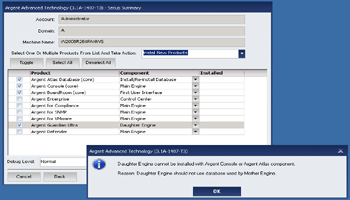KBI 311060 Issue Addressed: Randomly Lost CMDB-X Or Licensed Nodes On Main Engine And Lost Monitoring Groups And Alerts On Daughter Engine With Daughter Engine Installation
Version
Argent Advanced Technology 3.1A-1407-A and later
Date
Friday, 5 Sep 2014
Updated: Friday, 26 Sep 2014
Summary
Customer has found CMDB-X or Licensed Nodes lost on Main Engine, partially or completely lost at random occasions, and also lost Monitoring Groups and Alerts on Daughter Engine resulting in Daughter Engine Relators missing Monitoring Groups from Monitoring Group List along with Alerts on the “What To Do (Alerts)” tab
Daughter Engines are installed but wrongly use Argent Atlas and Argent Console database that used Mother Engine
This erroneous configuration can be confirmed by checking registry
HKLM\Software\Argent\ARGENT_CONSOLE\SERVER_IS_REMOTE on Daughter Engine
If the value is 0 (false), then Daughter Engine is wrongly installed with Argent Atlas and Argent Console components
The issue has been addressed in Argent AT 3.1A-1407-T3 by bulletproofing the setup process as shown in following screen shot:
For customer has such bad Daughter Engines, Argent AT 3.1A-1407-T3 is enhanced to prevent this destructive behavior by shutting down the service
Technical Background
If Daughter Engine was installed using Argent Atlas and Argent Console database used by Mother Engine, when Daughter Engine starts, it will wipe out the database and restore with downloaded control information
It might go unnoticed if downloaded control information is up-to-date
When there are multiple Daughter Engines, they can get into competition, and database restoration can fail due to database constraints
As a result, CMDB-X or licensed nodes on Main Engine may be completely wiped out or partially lost
Resolution
Customer needs to re-install Daughter Engine with correct components
Also upgrade to Argent Advanced Technology 3.1A-1407-T3 or later to prevent such bad Daughter Engine installations in the future