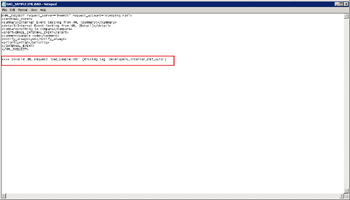KBI 311115 New Feature: Custom Internal Event
Version
Argent Advanced Technology 3.1A-1410-A And Later
Date
Monday, 17 Nov 2014
Summary
Customer can program external programs in WMI, PowerShell, CMD and EXE binary to monitor the health of Argent AT system
When a condition is detected, the program can fire Custom Internal Events through an easy-to-use Work Order file in XML format
All the external program has to do is to drop such a XML file to INTERNAL_EVENT_XML_REQUEST folder under product home directory
The Engine will pick up and fire Internal Event accordingly
The XML format is described as follows:
<XML_REQUEST request_server="REQUEST_SERVER_1" request_account="REQUEST_ACCOUNT_1">
<INTERNAL_EVENT>
<summary>Internal Event testing from XML (Summary)</summary>
<detail>Internal Event testing from XML (Detail)</detail>
<compare>nothing to compare</compare>
<alert>EMAIL_INTERNAL_EVENT</alert>
<developers_internal_ref_uuid>xxxx</developers_internal_ref_uuid>
<comment>sample code</comment>
<notify_always>yes</notify_always>
<priority>high</priority>
</INTERNAL_EVENT>
<INTERNAL_EVENT >
...
</INTERNAL_EVENT>
...
</XML_REQUEST>
All tags are self-explanatory except ‘developers_internal_ref_uuid‘
It is the UUID uniquely identify the Internal Event type
Developer can provide his own UUID, and just make sure to be consistent
Each XML can specify up to four such custom Internal Events in a single XML file
The feature is implemented in Argent AT 3.1A-1410-A
Technical Background
It is easy to debug the Work Order XML file
If any issue is found, the XML file is renamed with ‘.BAD‘ suffix
The exact error message is appended to the end of the file
A sample bad XML file is shown as follows:
The possible errors are listed as follows:
- Syntax error – Bad XML syntax such as unmatched open/close tags
- Empty XML request
- Missing tag ‘developers_internal_ref_uuid‘
- Missing tag ‘detail‘
- Missing tag ‘alert‘
- Unknown alert ‘xxxx‘
- Unknown tag
Resolution
Upgrade to Argent Advanced Technology 3.1A-1410-A or later