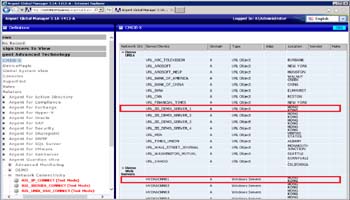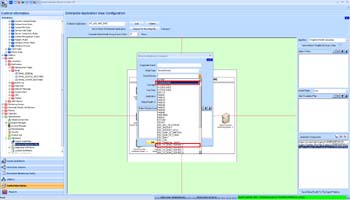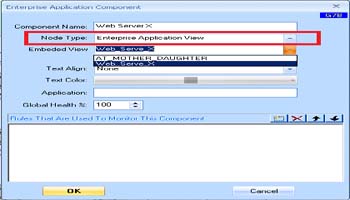KBI 311189 Issue Addressed: Display A Single Dot On Enterprise Application View For A Web Server
Version
Argent Advanced Technology all versions
Date
Tuesday, 31 March 2015
Summary
To monitor a web server efficiently, Argent AT can be configured in following way:
- Use System Down Rule in Argent Guardian Ultra to ping and do http/https port connectivity test in high frequency
- Use Argent Defender to run a recorded Web Session to monitor the web site from end-to-end
The difficulty showing a single dot on Enterprise Application View for the web server,
comes from the fact that web server in Argent Guardian Ultra is a Windows or UNIX server, while the object monitored by Argent Defender is a URL object
They are different objects in CMDB-X
To address such a conundrum, an embedded Enterprise Application View should be used. Take following steps:
- Define a new Enterprise Application View holding two dots, one for the Web Server monitored by Argent Guardian Ultra, the other for the URL object monitored by Argent Defender
- On the main Enterprise Application View, define a single dot pointing to the newly created Enterprise Application View as an embedded one
As results, the dot on the main Enterprise Application View will show blinking red when either Argent Guardian Ultra finds the Web Server unreachable, or Argent Defender web session fails on the correspondent URL object
Technical Background
N/A
Resolution
Upgrade to Argent AT 3.1A-1501-T4 or later