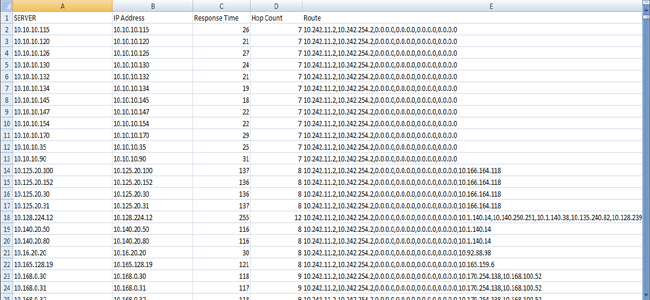KBI 311226 New Feature: Tune Argent AT System Performance Using Network Map
Version
Argent Advanced Technology 3.1A-1504-T2 or later
Date
Wednesday, 3 June 2015
Summary
It is always a challenge to implement Argent AT for a distributed enterprise network of more than 3,000 server/devices and URLs
The Rule of thumb is to monitor a Node using the closest Argent AT Engine
The most convenient metric to measure the network distance is the hop count of trace route from Argent AT Engine to the target Node
Though it is possible to compose the network map information by running trace route utility manually, it can be extremely time consuming
Argent AT 3.1A-1504-T2 includes command line utility ‘ARGENT_TRACE_ROUTE.EXE’ to accomplish the task efficiently
Usage: ARGENT_TRACE_ROUTE in_file out_file [email_address]
- The input file is a text file with all the server/device/URLs listed one Node per line
For existing Argent AT implementation, customer can simply export the CMDB-X database to generate such input file
For example, run SQL query ‘select name from ARGSOFT_AT_NODE’ and copy the result to text file
- The output file is a CSV file that can easily viewed within Excel
- The result can be optionally emailed to the specified email address
A sample of output file is shown as follows:
To find out how Nodes are monitored, job watermark table provides the real time information
Take Argent Guardian Ultra as example, run following SQL query:
select SERVER as NODE, RELATOR, SUBMITTER as ‘Supervising Engine’, TE as ‘Monitoring Engine’ from ARGSOFT_ARGENT_GUARDIAN_ULTRA_JOBWATERMARK
Combined with the network map information, it is not difficult to tell if a Node is monitored in optimal way
For example, the hop count is 7 from Node X to Mother Engine A, and 3 to Daughter Engine B
However, it is found that Node X is monitored by Mother Engine A instead of Daughter Engine B
Based on such information; the system performance can be improved if Node X is monitored by Daughter Engine B instead
Argent is in the process of developing a suite of automation tools to aid the tuning process
It will be included in standard Argent AT setup package in the near future
Technical Background
N/A
Resolution
Upgrade to Argent Advanced Technology 3.1A-1504-T2 or later