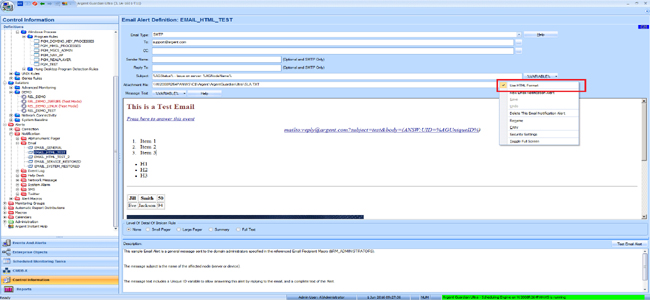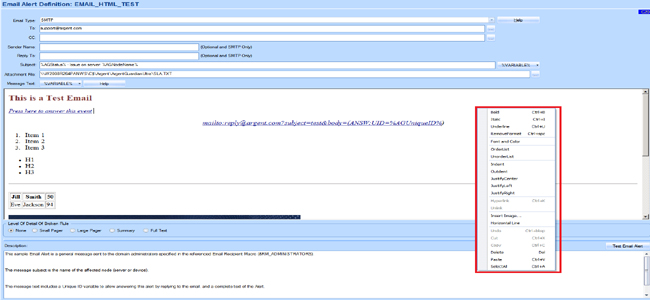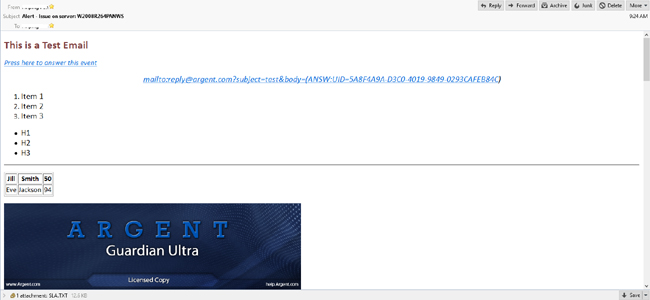KBI 311406 New Feature: Implemented SMTP Email Alert in HTML Format
Version
Argent Advanced Technology 3.1A-1601-T11 and later
Date
Thursday, 2 June 2016
Summary
By default, Argent AT sends Email Alert in plain text format
When customer needs better formatted message or wants to embed functions such as hyperlink, email message in HTML format is required
The feature has been implemented in Argent AT 3.1A-1601-T11
The default format for Email Alert is plain text
To design message in HTML format, check the ‘Use HTML Format’ in context menu
The supported HTML formatting options include:
- Font and Color
- Alignment
- Indentation
- Hyperlink
- Ordered or Unordered List
- Image
- Horizontal Line
Customer can also directly edit the HTML text under the plaintext mode
It can be useful as the HTML editor does not support inserting HTML table
Customer can do so by adding tags ‘<table>…</table>’ manually into the HTML text
Technical Background
The HTML editor is implemented using IE Web Browser control in design mode
One common usage of Email Alert in HTML format is to implement the hyperlink or button to send the automatic answering reply emails
A sample link could look like:
mailto:reply@argent.com?subject=test&body=(ANSW:UID=%AGUniqueID%)
A sample received Email Alert could look like:
Resolution
Upgrade to Argent Advanced Technology 3.1A-1601-T11 or later