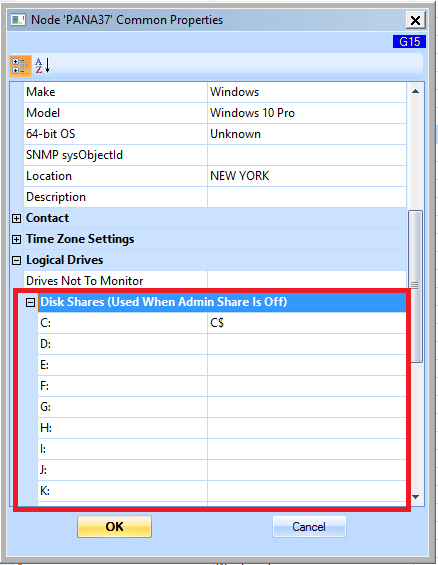KBI 311584 Issue Addressed: CMDB-X Node Property Drives Not To Monitor Does Not Work
Version
Argent Advanced Technology 5.1A-1707-G or below
Date
Thursday, 27 October 2017
Summary
When user tries to exclude some drives from Performance Monitoring such as ‘% Free Space’ and ‘Free Megabytes’, he might want to use the CMDB-X Node Property ‘Drives Not To Monitor’
For example, server has hard drive ‘C:’, ‘D:’ and ‘E:’, and user wants to exclude ‘D: and ‘E:
The setting should be like following:
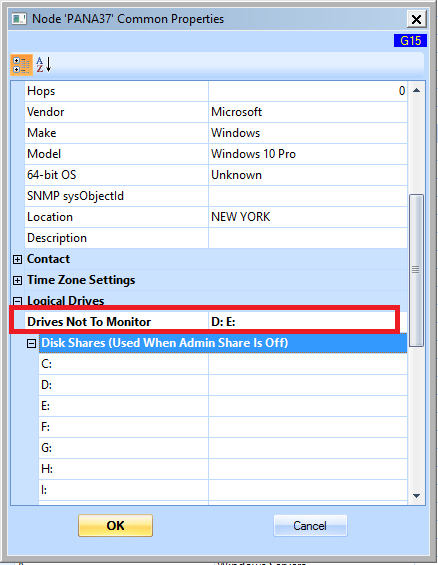
Unfortunately the setting causes none of available hard drives to be monitored
The issue has been addressed in Argent AT 5.1A-1710-A
Technical Background
It is a coding error
Resolution
Upgrade to Argent AT 5.1A-1710-A or above
For customer who cannot upgrade immediately, he can use explicit Disk Shares to include the hard drives to be monitored