KBI 311618 Issue Addressed: Argent AT Service Can Stop After Too Many Restart Service Due To Corrupted BI Data
Version
Argent Advanced Technology 5.1A-1801-A and below
Date
Thursday, 15 February 2018
Summary
When Argent Advanced Technology service is configured to use SQL Bulk Insert, rarely it can suddenly stop
Inspecting service log, following lines can be found:
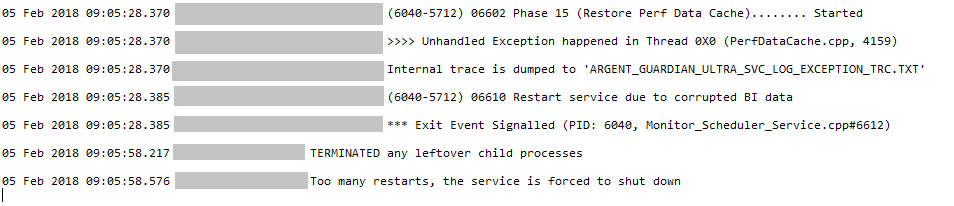
The corrupted BI data is actually the file PREFDATA_BI_POOL.DAT in product home directory
When it is badly corrupted, it can cause Argent Advanced Technology Engine startup fails
After so many retries, Argent Advanced Technology Engine finally gives up
The issue has been addressed in Argent Advanced Technology 5.1A-1801-B
Technical Background
The file PREFDATA_BI_POOL.DAT is used when SQL Bulk Insert is enabled
When doing SQL Bulk Insert, the Argent Predictor data is first cached in memory
Only when enough rows accumulated or time period expires (both controlled by registry), the rows are written out as a batch
To prevent data lost when service restarts or accidentally power is off, the cached data is periodically written out to this PREFDATA_BI_POOL.DAT
When service starts, the file is read to restore the cached Argent Predictor data
Argent AT code is protected from archive format exception and general file I/O exception
It is found that some unknown type exception can still happen when the file is badly corrupted
Argent Advanced Technology code has been enhanced to handle the generic exception so that the corrupted DAT file can be removed before service process restarts
It resolves the endless restart issue
Resolution
Upgrade to Argent Advanced Technology 5.1A-1804-A