KBI 311682 Issue Addressed: SQL Server ODBC Connection Failure After Enabling TLS v1.2 And Disabling TLS v1.0
Version
Argent Advanced Technology 5.1A-1804-A and below
Date
Thursday, 21 June 2018
Summary
Customer might desire to turn off TLS v1.0 and allows only TLS v1.2 in order to comply with PCI
After hardening Argent Advanced Technology Engines, Argent Advanced Technology GUI won’t start and Engines will stop with ODBC connection errors
The issue has been addressed in Argent Advanced Technology 5.1A-1807-A
Argent Advanced Technology uses built-in ODBC driver ‘SQL Server’ for SQL Server by default
The ODBC driver does not support TLS v1.2
The ODBC drivers supporting TLS v1.2 are ‘ODBC Driver 11 for SQL Server’ and later
For details see TLS 1.2 support for Microsoft SQL Server
Use ‘ODBC Data Source Administrator (32-bit)’ in Control Panel to find out installed ODBC driver for SQL Server
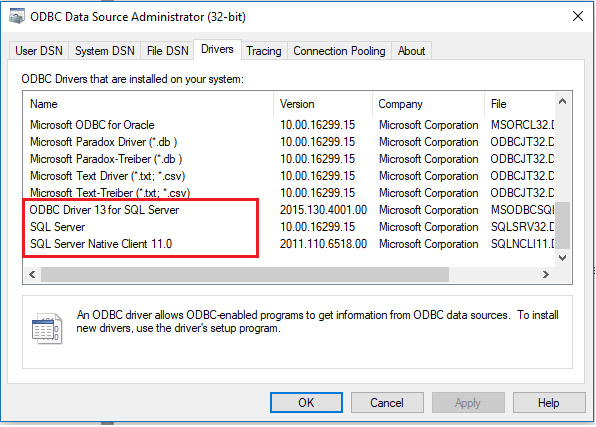
To install latest ODBC driver for SQL Server, download it from download.microsoft.com
For example, ODBC Driver 13 for SQL Server can be downloaded from https://www.microsoft.com/en-us/download/details.aspx?id=50420
To specify ODBC driver during fresh install, select the driver on SQL configuration screen
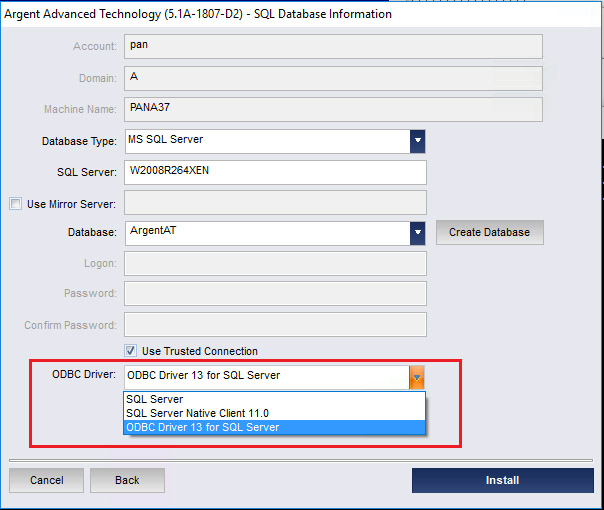
For customer who has Argent Advanced Technology already installed but need to turn on TLS v1.2, he should edit registry value ‘DEFAULT_SQLSERVER_DRIVER’ in HKLM\Software\Argent\COMMON, and set it to the appropriate driver name
It has to be ODBC Driver 11 for SQL Server or later
Technical Background
N/A
Resolution
Upgrade to Argent Advanced Technology 5.1A-1807-A or above