KBI 311708 Issue Addressed: Could Not Scan Windows 2016 Cluster With Failover Cluster WMI Provider
Version
Argent Advanced Technology 5.1A-1807-A and below
Date
Monday, 17 September 2018
Summary
When scanning Windows 2016 Cluster with Failover Cluster WMI Provider, user can get following error message:
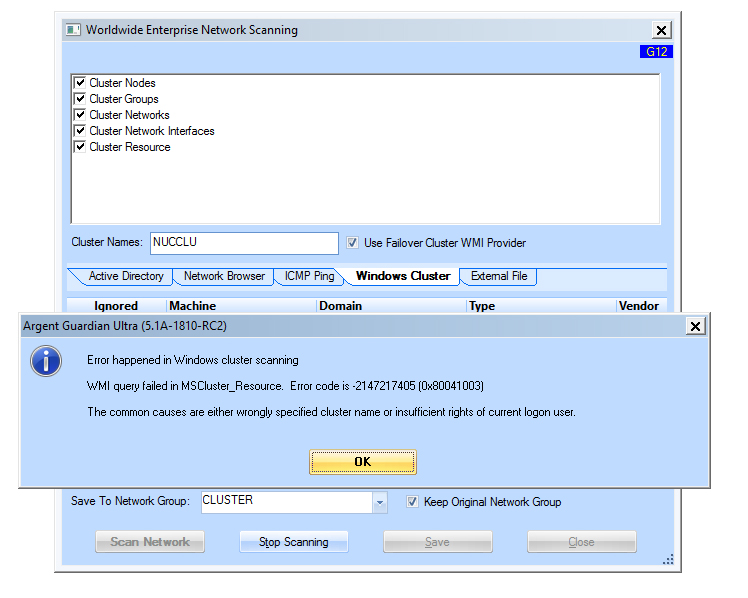
New option ‘Require Encryption’ has been added to the scanning option
It is checked by default when method ‘Use Failover Cluster WMI Provider’ is used
When this option is used, Windows 2016 Cluster scanning would be successful
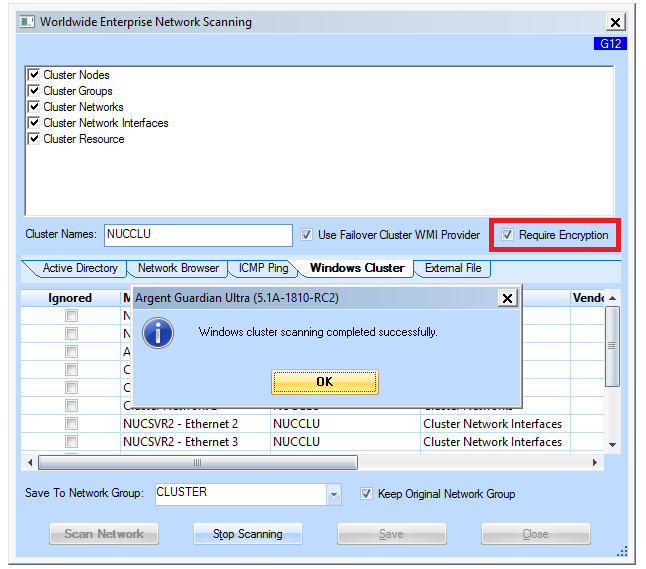
The issue has been addressed in Argent Advanced Technology 5.1A-1810-A
Technical Background
When Argent Advanced Technology Engine connects WMI service at Cluster nodes, it must negotiate an acceptable authentication level
Due to changes in Windows 2016 Cluster, this requires authentication level to be pktPrivacy
According to Microsoft document, it means Authenticates all previous impersonation levels and signs and encrypts each data packet
This ensures that all communication between the client and the server is confidential
As a result, Argent Advanced Technology Engine could not communicate with default authentication level
The new option ‘Require Encryption’ allows setting the security parameters appropriately
Resolution
Upgrade to Argent Advanced Technology 5.1A-1810-A or above