KBI 311847 Issue Addressed: Unable To Add Single URL Due To Certificate Error
Version
Argent Sentry Ultra 5.1A-2004-B and below
Date
Monday, 13 July 2020
Summary
A new URL is unable to be added to Argent Sentry Ultra due to a certificate error
The sync with the website causes a security error warning message as the server name is different from the certificate’s issued-to name
Technical Background
The load balancer has multiple hosts behind it, and the certificate is issued for the common web address exposed by load balancer
When monitoring individual hosts behind the load balancer, the certificate does not match as there is a name difference
To tackle this issue, the Node Property window of the License Manager screen in Argent Sentry Ultra has been enhanced with a new property field “Ignore Certificate Error”
To override certificate related errors, set the field “Ignore Certificate Error” to “True” before proceeding to configure the field “Vital URLs To Check”
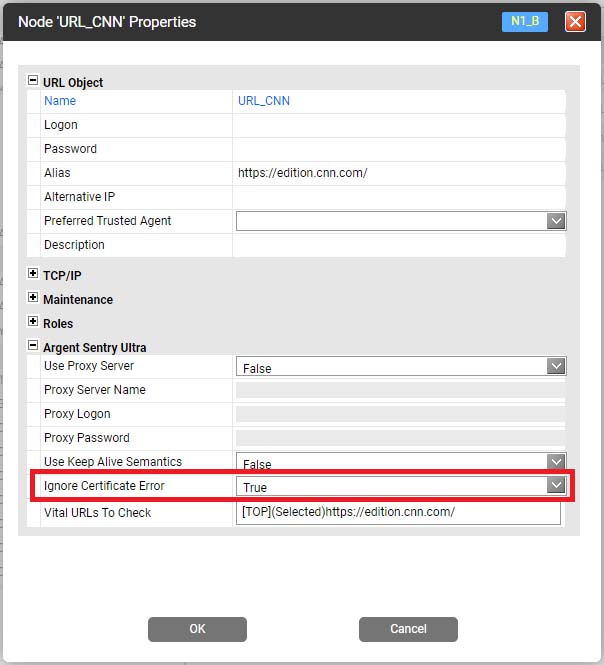
Resolution
Upgrade to Argent Sentry Ultra 5.1A-2007-A or above