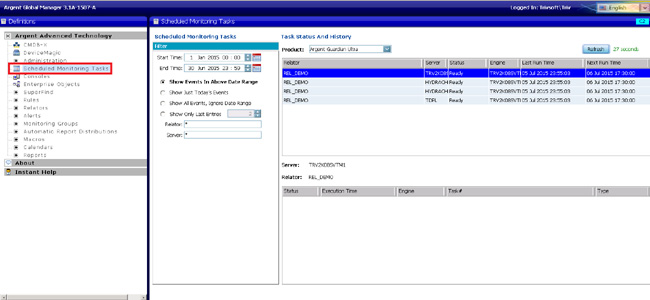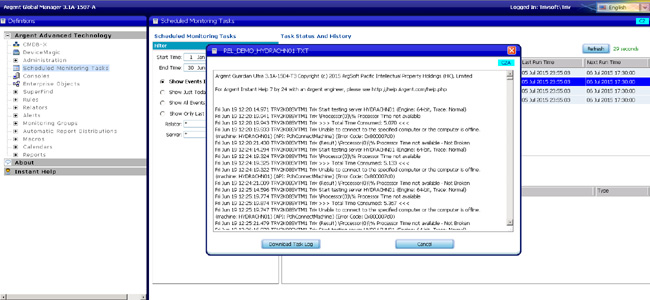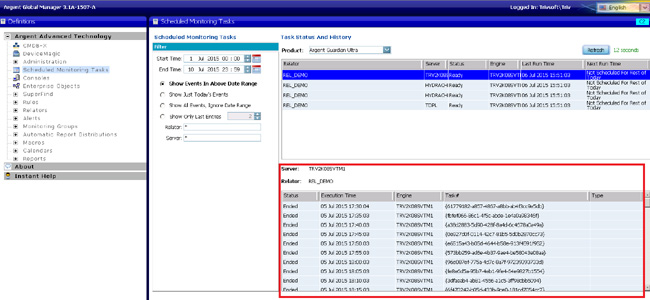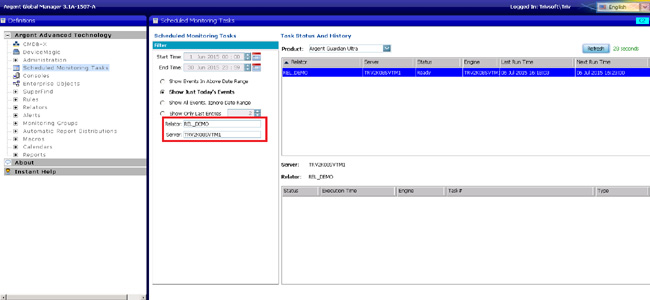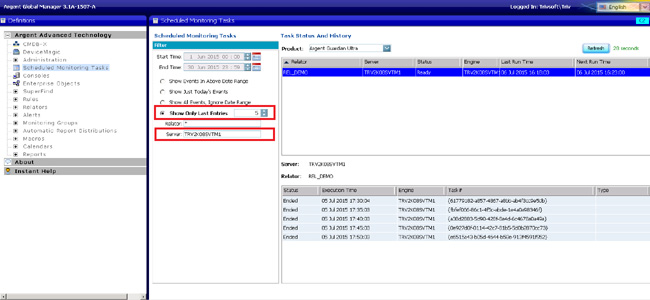KBI 311267 Enhancement: Scheduled Monitoring Tasks Option In Argent Global Manager To View Relator Schedules
Version
Argent Global Manager 3.1A-1507-A and later
Date
Friday, 31 July 2015
Summary
‘Scheduled Monitoring Tasks’ option has been added in Argent Global Manager to show the Relator schedules
Technical Background
Argent Global Manager ‘Scheduled Monitoring Tasks’ screen shows the information of the scheduled Relators of the selected product
The screen lists both completed and upcoming schedules
Each scheduled Relator has an individual log that can be viewed by double clicking the Relator or selecting the ‘View Relator Trace Log’ option in its right click menu
Details of individual task such as the Status, Execution Time, machine in which the Relator executes and Task id are shown at the bottom of the screen
The ‘Filter’ on the left pane of the screen gives the flexibility to pinpoint the schedules
Schedules can be filtered with respect to specific date range, current day, all Events, last X entries, specified Relator or specified Server
Example Screen 1
Current day’s schedule of the Relator REL_DEMO on the machine TRIV2K08SVTM1 is filtered
Example Screen 2
Resolution
Upgrade to Argent Global Manager 3.1A-1507-A or later