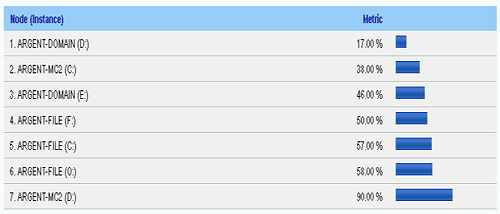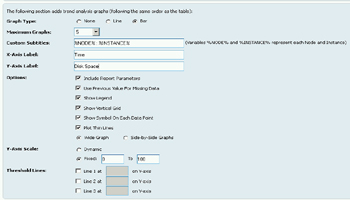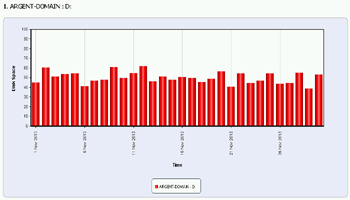KBI 311027 New Feature: Additions To Argent Reports Performance Top X Reports
Version
Argent Reports 3.0A-1407-B and above
Date
Friday, 1 Aug 2014
Summary
Performance Top X Reports allow customers to quickly see the Nodes with the highest (or lowest) of any metric
Here are some of the new features:
Visualization Bars for Percentage Metrics
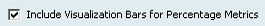
This option adds a series of horizontal bars that help customers visualize the relative difference between each row
This option only works with SLA metrics and counters that contain a ‘%‘ sign in the name
Optional Trend Analysis Graphs
Customers may want to see the trends of the Top N Nodes – this feature adds a slew of graphs after the table, and allows for all the same customizations as a standard Argent Graph report
The Maximum Graphs feature allows customers to, say, show the Top 100 in the table, but only show the Top 10 in graphs
The Custom Subtitles feature adds a subtitle before each graph, with special variables designated for the %NODE% and the %INSTANCE%
Technical Background
N/A
Resolution
Upgrade to Argent Reports 3.0A-1407-B or above