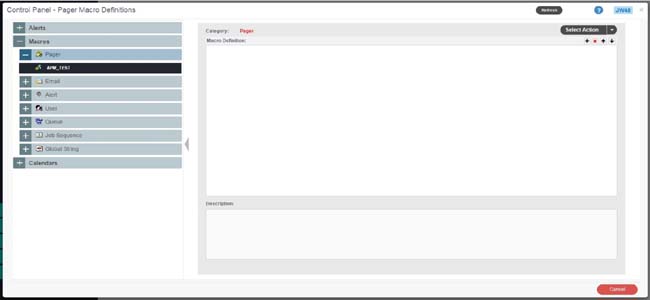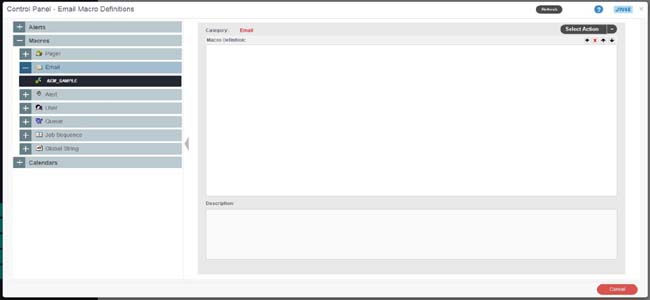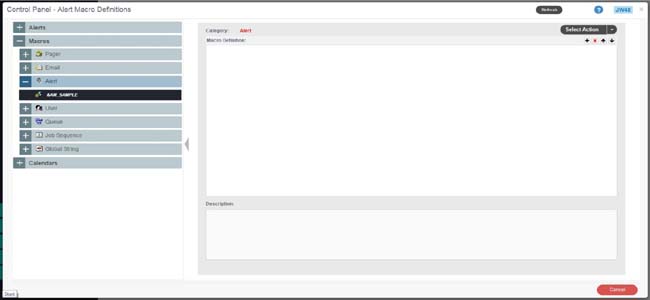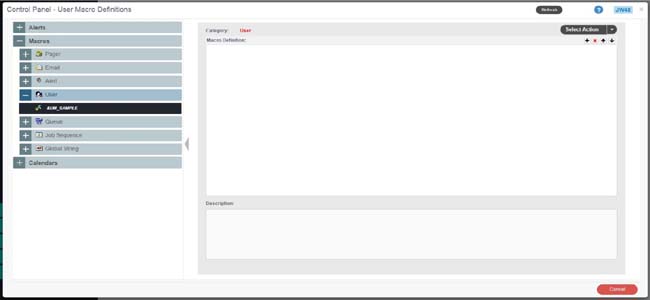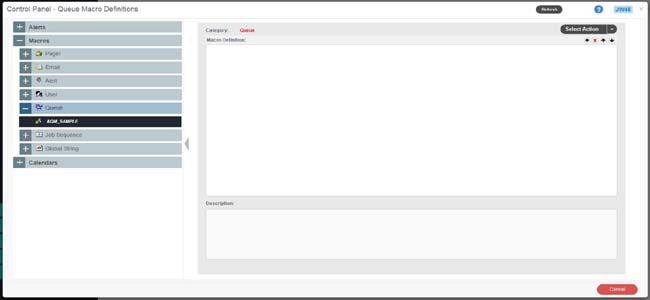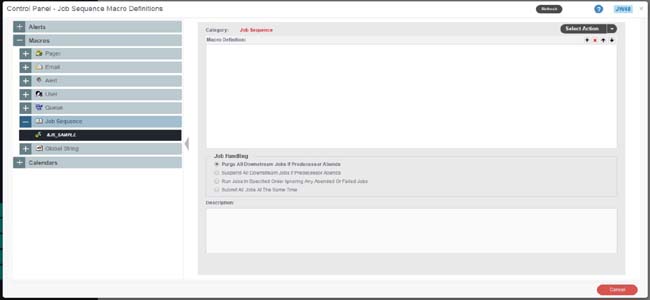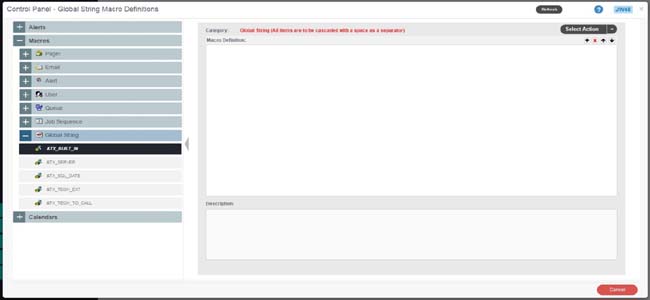KBI 311375 Enhancement: Macros In Argent WorldView
Version
Argent WorldView 2.3A-R4 and later
Date
Wednesday, 13 April 2016
Summary
Argent WorldView has been enhanced with Macros in Control Panel screen
Technical Background
Argent WorldView now has the Macros screen to configure Alerts from Argent WorldView itself
There are 7 different categories of Macros available
- Pager Macros
A Pager Macro is a list of pager recipients
If a Pager Alert needs to be sent to a number of recipients, a Pager Macro can be used instead of listing each recipient individually
- Email Macros
An Email Recipient Macro is a list of email recipients
If an Email Alert needs to be sent to a number of recipients, an Email Macro can be used instead of listing each recipient individually
- Alert Macros
An Alert Macro is a list of one or more existing alerts
To execute multiple Alerts, an Alert Macro can be used instead of specifying each Alert individually
- User Macros
A User Macro is a list of one or more NT user accounts or server names
User Macros allows you to define a list of one or more user accounts into a single entry
- Queue Macros
Queue Macros are list of one or more existing Queues
To execute one or more Server Queues, Queue Macro can be used instead of specifying each Server individually
- Job Sequence Macros
Job Sequence Macros are a list of one or more existing Jobs
To execute a Job that requires one or more existing Jobs to run each time it runs Job sequence Macro can be used instead of specifying each Job individually
- Global String Macros
Gives the ability to enter variable into a Job
Variables can be set as either ‘Private Sting’, manually entered value or as a ‘System String’ selected from predefined list of variables
Resolution
Upgrade to Argent WorldView 2.3A-R4 or later