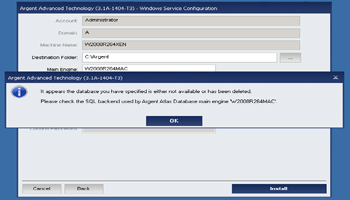KBI 310964 Issue Addressed: Failed To Install Argent AT Client When SQL Mirroring Is Used For Database Backend
Version
Argent Advanced Technology 3.1A-1404-A or earlier
Date
Tuesday, 17 June 2014
Summary
If Argent AT Main Engine uses SQL Mirroring of SQL Server 2008 or later, when customer tries to install Argent AT client, he gets DB connection error message
The issue is corrected in Argent AT 3.1A-1404-T4
Technical Background
The Database Access Layer library (DAL) used by Argent AT 3.1A-1404-A is hard coded to use SQL Server ODBC Driver ‘SQL Native Client‘, which is part of SQL Server 2005
SQL Server 2008 and later bundles only ODBC Driver ‘SQL Server Native Client 10.0‘ instead
When client setup program tries to use the old ODBC Driver, DB connection error shows up
Resolution
Upgrade to Argent Advanced Technology 3.1A-1404-T3 or later
For customer cannot upgrade immediately, he can take follow manual steps as workaround:
- On Main Engine, use registry editor to remove the registry value of
HKEY_LOCAL_MACHINE\Software\Argent\{PRODUCT}\SQL_MIRROR_SERVER
- Install client GUI
- Restore registry SQL_MIRROR_SERVER at Main Engine