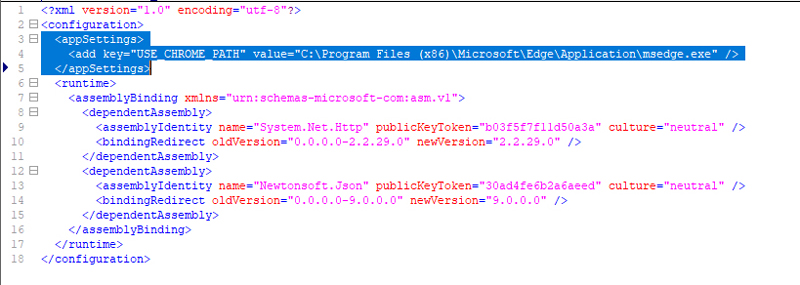KBI 312188 How To Configure Argent Omega Web Defender To Use Chrome Or Edge Browser
Version
Argent Omega 2.2A-2404-A and later
Date
Wednesday, 26 June 2024
Summary
Argent Omega Web Defender uses a bundled Chromium browser (v88.0.4298.0) to run Web Session Rules by default
Users do not need to install either Chrome or Edge browser to use the product.
However, company policy might dictate a particular browser or a specific version of browser for deployment.
Argent Omega Web Defender can be configured to use either Chrome browser or Edge browser instead
There are two pieces of software that must be configured; one is Argent Omega backend service to run Rule in the background, the other is Argent Omega Web Manager to record and test Web Session script interactively
Edge browser is used in the following configurations. Simply replace the Edge browser path with the Chrome browser path if Chrome is picked.
ArgentOmegaExecutor.exe.config
This configuration file is found under \Argent\ArgentOmega. Add the following line to this file as highlighted.
<add key=”USE_CHROME_PATH” value=”C:\Program Files (x86)\Microsoft\Edge\Application\msedge.exe” />
ArgentSentinel.exe.config
This configuration is found under \User\xxxx\AppData\Roaming\Argent\ArgentOmegaWebManager. Add the following line to this file as highlighted
<appSettings>
<add key=”USE_CHROME_PATH” value=”C:\Program Files (x86)\Microsoft\Edge\Application\msedge.exe” />
</appSettings>
The change should be applied to each machine and each account that has Argent Omega Web Manager installed to record and test Web Session scripts.
Technical Background
Both Chrome browser and Edge browser are based on Chromium browser. There should be little incompatibility with running Web Session Rules.
Resolution
Upgrade to Argent Omega 2.2A-2404-A or later