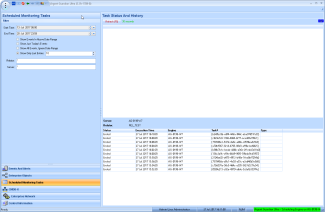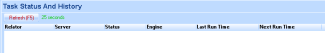KBI 311565 Issue Addressed: Missing Columns In Argent AT Scheduled Monitoring Tasks Screen
Version
Argent AT 5.1A-1707-A or below
Date
Wednesday, 9 August 2017
Summary
CUstomers may find that one or more columns are from the Scheduled Monitoring Tasks in the Argent GUI, like this:
Technical Background
We expect to see six columns in the Scheduled Monitoring Tasks screen:
If the user accidently resizes any of the column widths to zero, there is no way the user can recover the missing column. Trying to adjust the size will only adjust the width for the column left to it instead.
The GUI logs do not record anything — this is a GUI design issue.
Note: This issue is per-product. Having this issue in one Argent product does not affect another product’s GUI.
Resolution
Option 1
Take following steps:
- Close product main GUI.
- Run ‘regedit.exe’
- Delete registry hive HKEY_CURRENT_USER\Software\Argent\{PRODUCT}
{PRODUCT} is the one matching main GUI having the issue.
- Restart GUI
Option 2
Upgrade to Argent AT 5.1A-1704-B or above