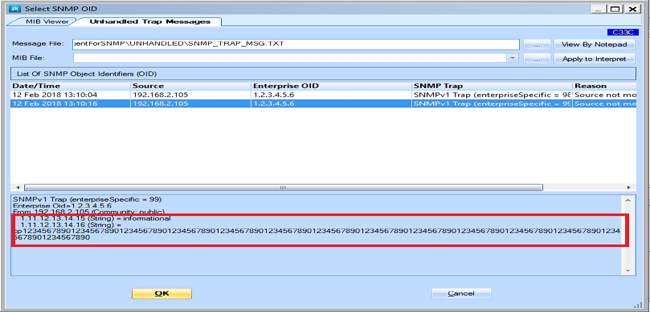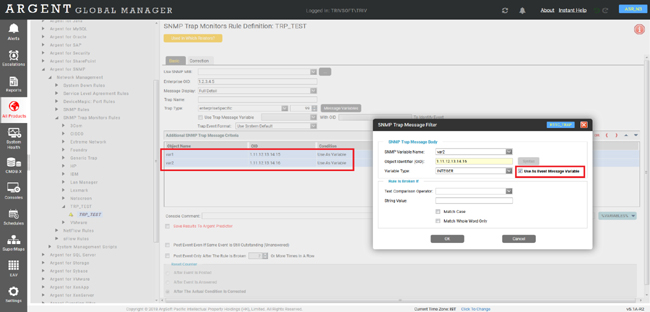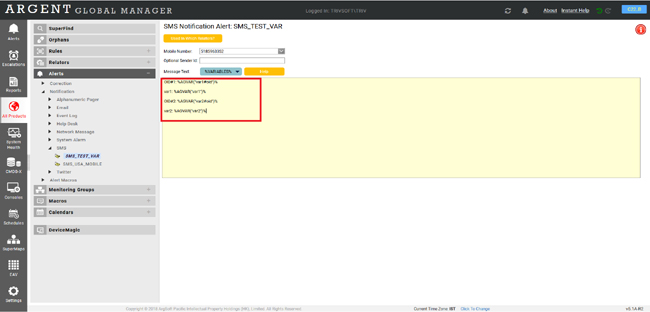KBI 311629 New Feature: Use SNMP Trap Message Variables In Alert Message
Version
Argent Advanced Technology 5.1A-1804-A or above
Date
Monday, 5 March 2018
Summary
SNMP Trap can contain one or multiple message variables as it body
A sample trap message might look like following:
In above example, there are two string type variables of OID ‘1.11.12.13.14.15’ and ‘1.11.12.13.14.16’ respectively, and each variable has a string value
In Alert definition, the whole trap message can be included using keyword ‘%AGHighDetail%’
However, sometimes the message includes too many message variables that blur what exactly matters, or the message is too long to fit into a SMS message
In such case, user may want to show only selected variables in the Alert message
Take following steps to implement so:
-
Define interested message variables as variables in SNMP Trap Rule
- Use keyword ‘%AGVar(xxx)%’ to include message variable in the Alert definition
%AGVar(“variable #oid”)% – Stands for the OID of message variable ‘variable’
%AGVar(‘variable’)% – Stands for the value of message variable ‘variable’
In above example, the variable can be either ‘var1’ or ‘var2’, which are defined in the SNMP Trap Rule
-
Use Alert in the correspondent Relator running the Rule
The received SMS message for sample Alert looks like following:
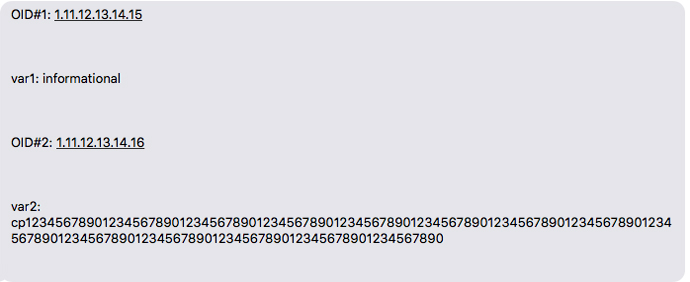
The feature has been implemented in Argent Advanced Technology 5.1A-1804-A
Technical Background
N/A
Resolution
Upgrade to Argent Advanced Technology 5.1A-1804-A or above