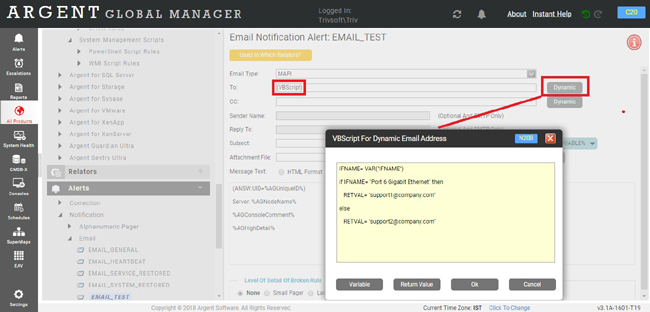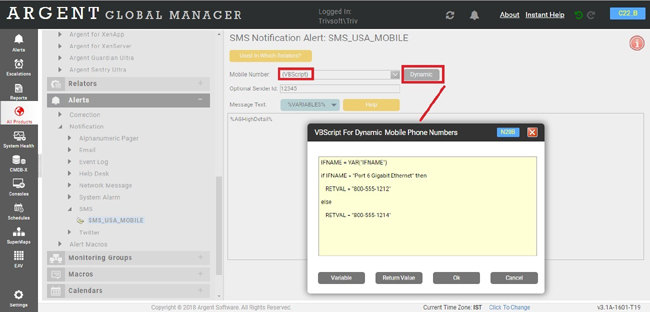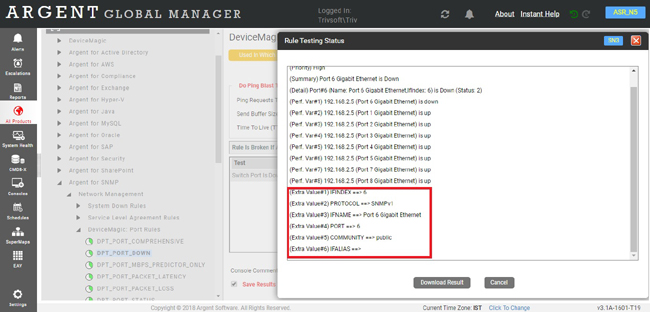KBI 311672 New Feature: Dynamic Email Address And SMS Mobile Numbers
Version
Argent Advanced Technology 5.1A-1807-A and above
Date
Monday, 4 June 2018
Summary
This feature can become very confusing
Feel free to contact Argent Technical Support to learn how to properly use this feature
Email addresses used in Email Alerts are usually hardcoded
However, the user might want to dynamically generated email address based on the actual event
For example, a monitored ISP switch can have many ports that are assigned to different customers and supported by different help desk teams
When a port is down, Email Alert should be sent to the dedicated support team
The IP device (switch) is the smallest entity being monitored
When a condition happens to the device, a down port in this case, it is easy to send the message to all support teams, but very difficult to send to just one of the support teams
Argent Advanced Technology 5.1A-1807-A introduces dynamic email address using VBScript
The VBScript Engine can access Event variables and implement whatever logic to return the desired email addresses
The same feature is implemented for mobile numbers in SMS Alerts too
Note: Though this feature provides the ultimate flexibility to compose email addresses and mobile phone numbers, it should be used lightly due to the complexity
Contact Argent tech support when necessary if the feature must be used
New feature is implemented in Argent Advanced Technology 5.1A-1807-A
Technical Background
The extended VBScript Engine supports one custom property and one custom method
(Custom Property)
RETVAL – Write only
The assigned values are the email addresses or mobile numbers used in the Alert
Multiple email addresses or mobile numbers are separated by semicolons
(Custom Method)
VAR(variable_name) – Read only
The variable name can be Alert Keywords such as ‘%AGNodeName’, ‘%AGBrokenRuleName%’ etc
It can also be an Event specific variable
To find out what are the available Event specific variables, test the Rule or Relator
Following is an example testing Device Magic Rule against a switch
Note the ‘Extra Values’ are the Event specific variables
In this example, the Event include variables ‘IFINDEX’, ‘PROTOCOL’, ‘IFNAME’, ‘PORT’, ‘COMMUNITY’ and ‘IFALIAS’
User has the access to the full VBScript Engine
Combined with the custom property and method, he can implement any imaginable logic
Sample VBScript
IFNAME = VAR(“IFNAME”)
if IFNAME = “Port 6 Gigabit Ethernet” then
RETVAL = “support1@company.com”
else
RETVAL = “support2@company.com”
end if
The logic is obvious
If port interface name is ‘Port 6 Gigabit Ethernet’, use support1@company.com; otherwise, use support2@company.com
Note: CISCO device generally has better port descript in variable IFALIAS
Resolution
Upgrade to Argent Advanced Technology 5.1A-1807-A or above