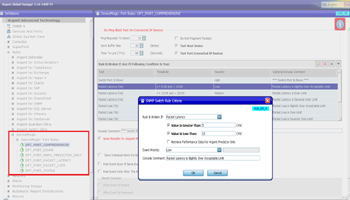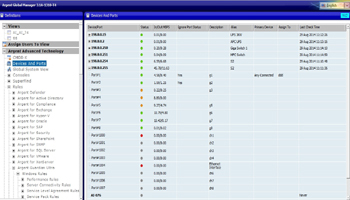KBI 311071 Enhancement: Added A New Product DeviceMagic In Argent Global Manager
Version
Argent Global Manager 3.1A-1407-A and later
Date
Friday, 12 Sep 2014
Summary
Argent Global Manager has been enhanced with a new product ‘DeviceMagic‘ to monitor switch host as well as individual ports
Technical Background
DeviceMagic monitors the following:
- Up/Down Status
- In/Out Bandwidth Usage (MBPS)
- Packet Latency and Packet Loss
Multiple thresholds can be defined for different Event Priority and Console Comments
The higher priority Events will be fired even the same Event with lower priority has not been answered or resolved
In some cases, customers require individual ports to be monitored, while in other cases some switches need to be treated as whole
‘Send Individual Alerts For Each Port Offline‘ option allows firing separate Alerts for individual port
Auto Correction is handled based on the above option
That is, when a separate Event is fired for an individual down port, the Event can be automatically corrected for just that individual down port
For example, when port#7 and port#8 are both down, two Events are fired, one for each down port; when port#8 is back up, Event for port#8 can be automatically resolved, but Event for port#7 stays unanswered because port#7 is still down
If the Event is fired for the switch as a whole, the Event is automatically corrected only after both the down ports are back up
Consider the same scenario in previous example, just one Event is fired for both down ports; when port#8 is back up, the single Event stays unanswered until port#7 is also back up
Typically office switches do not have more than 32 ports, however, switches used in ISPs can have hundreds of ports
If setting individual Alerts for each Port, there can be a situation of firing hundreds of Alerts even from a single network. In such cases, treating the Ports as a whole is appropriate
Devices and Ports Option
There is a new option ‘Devices and Ports‘ added that shows Device Port Status in real time
Offline Ports and Switches are displayed as red dot
Online Switch with one or more Offline Ports is displayed as orange dot
Resolution
Upgrade to Argent Global Manager 3.1A-1407-A or later