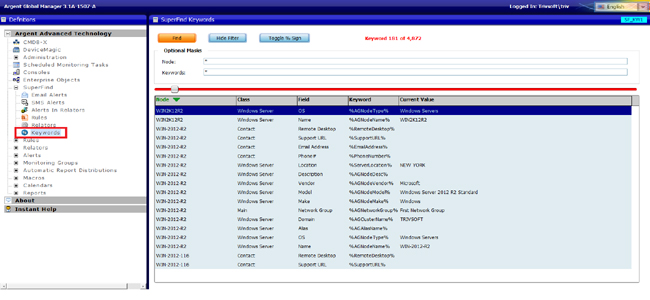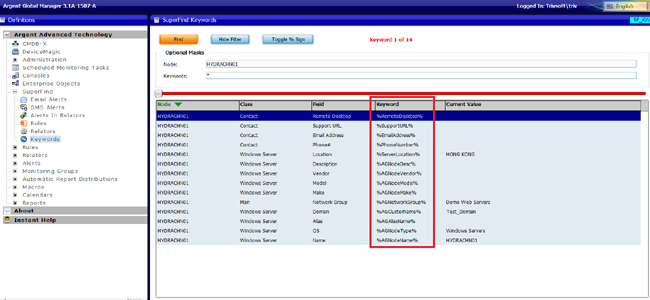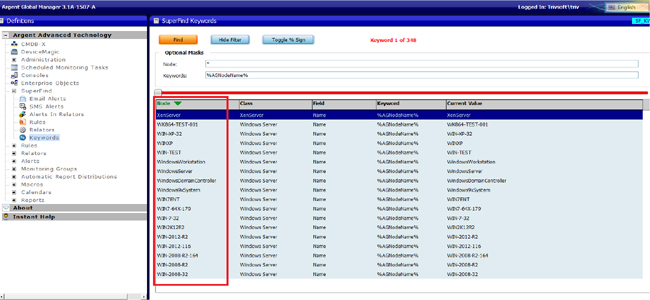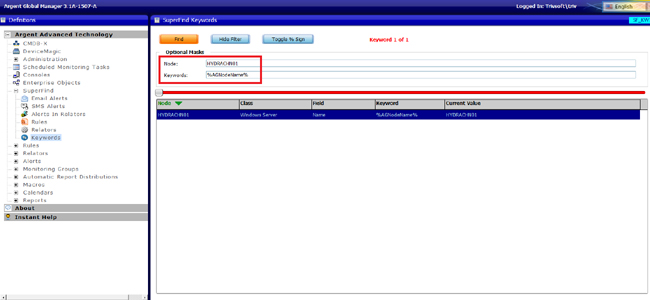KBI 311249 New Feature: Node Wise Listing Of Built-In Variables In Argent Global Manager
Version
Argent Global Manager 3.1A-1507-A and later
Date
Monday, 6 July 2015
Summary
Argent Global Manager introduced a powerful feature to list all available built-in variables (%VARIABLE%) for a node at a centralized location
Technical Background
Argent Global Manager 1507-A now has the ability to list all configured and available built-in variables of Nodes
A new element ‘Keywords’ has been added under the highly useful ‘SuperFind section
It also aids in identifying what all built-in-variables have been configured for a Node and what all are left out
Filtering can be done both Node wise and keyword (variables) wise, with a wildcard search facility
The SuperFind Keywords screen shows the following entries
| Node | – | Lists the Nodes in CMDB-X |
| Class | – | The category in the CMDB-X Node properties window (eg: Windows Machines, Contact, Installed Applications etc) |
| Field | – | The CMDB-X Node property configured as a built-in variable (eg: Name, Alias etc) |
| Keyword | – | The built-in variable name (%AGNodeName%, %AGAliasName% etc) |
| Current Value | – | The actual value the variable holds, for the specified Node |
Examples
When the ‘Node’ name is given for filtering, all available built-in keywords of the selected Node are displayed
The ‘Current Value’ shows the configured value of the variables
If the ‘Keyword’ variable (eg: %AGNodeName%) is given for filtering, all Nodes having this built-in variable are listed
Both ‘Node’ name and ‘Keyword’ can also be given for filtering
Resolution
Upgrade to Argent Global Manager 3.1A-1507-A or later