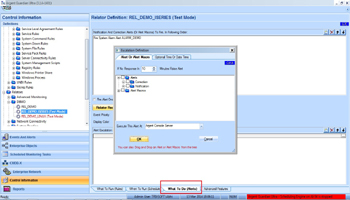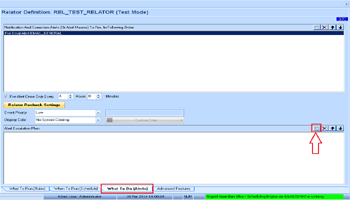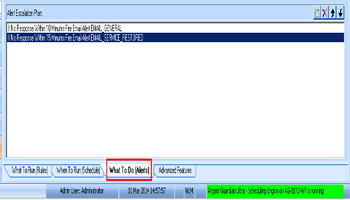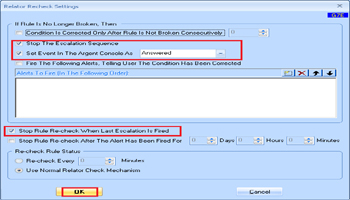How Do I Re-check A Rule In Alert Escalations?
Escalation and condition re-checking are two powerful and closely related features
But they work with different Argent products
Escalation
Escalation is implemented in the Argent Console
Escalation is when additional Alerts are fired because the original event is still outstanding
The classic example is the person stuck in traffic – they get the first Pager Alert, but are powerless to do anything
The Argent Console then fires a second alert to a different person, who is actually sitting at their machine
Escalation is stopped because either the event is answered or is put into maintenance mode, or the condition is corrected and the escalation has been stopped by the Argent product that sent the event in the first place
Escalation is generally specified in Relator of the Argent product
For example in the Argent Guardian Ultra Relator, you can specify a complex escalation sequence in the Alert Tab of Relator definition
See screenshot below
Condition Rechecking
Condition rechecking is when you have the Rule rerun to see if the original condition has been corrected on the server or device
When condition is corrected, you can do any or all of the following:
- Stop the escalation sequence
- Set the event status to be ‘Answered‘
- Fire additional Alerts about corrected condition; “no need to come to the office“
Condition re-check is implemented in the actual monitoring products themselves – the Argent Console handles the escalation sequence, but it has no way to know if the condition has been corrected – the Argent Console is the central alerting console, it does not do the actual monitoring
When the monitoring product sends events to the Argent Console, the monitoring product itself keeps track of the conditions that need to be re-checked
The monitoring product re-checks the condition in one of two ways
It can be done either in a fixed frequency or by using the status returned when Relator is checked in its own schedule
When the condition is found to be corrected, the monitoring product contacts the Argent Console to stop the escalation sequence