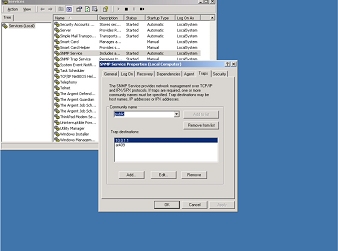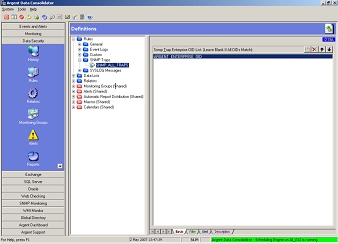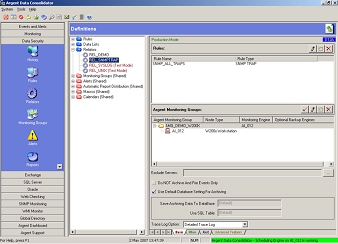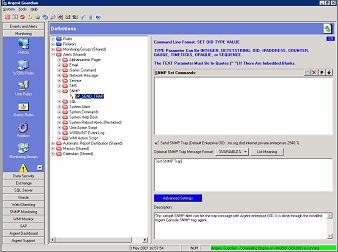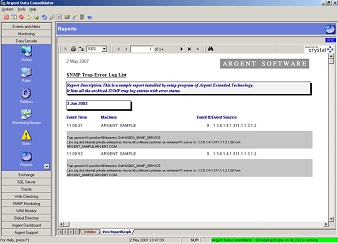How Do I Collect SNMP Data With The Argent Data Consolidator?
You can use the Argent Data Consolidator to collect SNMP Trap messages from any number of devices.
Even better… all the SNMP Trap messages can be placed in an SQL Server database for centralized storage and reporting purposes.
Easy to do. Here’s how:
- Configure the server used for Argent Data Consolidator Transfer Engine as a destination for SNMP Trap messages from each of the devices.
You do this on the SNMP configuration properties on the devices themselves.
For example, to specify the Trap Destinations for a Windows 200x machine, go to the ‘Traps‘ tab of the SNMP Service Properties
Now the Argent Data Consolidator is ready to begin collecting and storing the SNMP Trap messages once they are being sent to your server.
- Copy the Argent-defined SNMP Trap Rule named SNMP_ALL_TRAPS.
This Rule stores all the SNMP Trap messages being sent to the server.
The ‘Filter‘ tab of the Rule property can be used to collect only those SNMP Trap messages that satisfy specified conditions.
The ‘Alert‘ tab of the Rule property specifies which SNMP Trap messages should be classified as ‘Informational‘, Warning‘, or ‘Error‘ severity when generating Argent reports.
For example, the Default Log Severity for all of the messages being collected by this Rule is ‘Informational‘. You can adjusted this on the Advanced Setting option to specify that all messages containing the string ‘failed‘ should be classified as having an ‘Error‘ severity, or whatever you wish.
- Copy the Argent-defined Relator called REL_SNMPTRAP. This Relator uses the built-in SNMP_ALL_TRAPS Rule against the local machine. This means the Relator will accept SNMP Trap messages as soon as they arrive on the Argent Data Consolidator server.
Hint:
You can use Argent Guardian to test your Rules and Relators by having the Argent Guardian generate and send SNMP Trap Alerts to the server running the Argent Data Consolidator.
- Within 15 minutes, an entry named SNMP Trap will appear in the History screen of the Argent Data Consolidator. This entry is updated every 15 minutes and keeps a count of SNMP Trap messages that have been collected for all the Relators running SNMP Trap Rules.
- You can check the SNMP Trap messages being collected by using the Argent-defined report called RPT_SNMPTRAP_INFO_LIST.
This is a built-in Crystal Report that has been pre-configured to list all of the SNMP Trap messages that have been collected.
Of course, you can take a copy of this report and create as many variations as you like.
Click the ‘View/Report Graph‘ tab to generate the report: