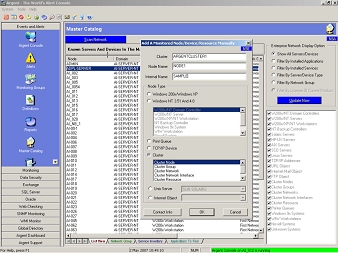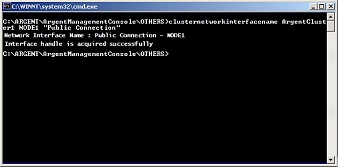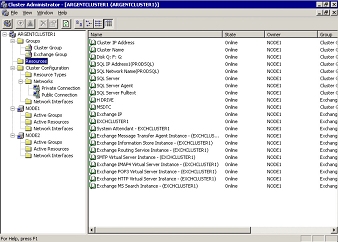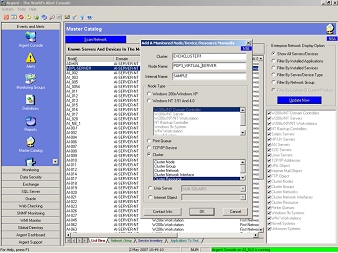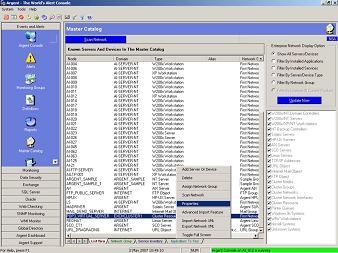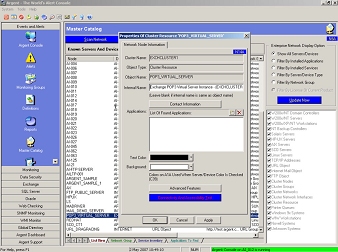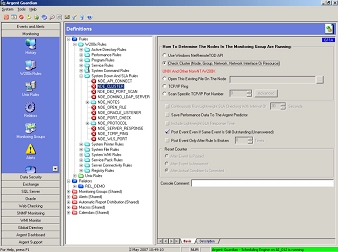How Do I Monitor Clusters?
You can monitor clusters with the Argent Guardian using System Down Rules and SLA Rules, and by Argent Exchange Monitor using Connectivity Rule.
There are five types of cluster objects, which are
- Cluster Node
- Cluster Group
- Cluster Resource
- Cluster Network
- Cluster Network Interface
To monitor a cluster object, you first add the object to Master Catalog and License Manager.
See Also: How Do I Enter 1,500 Servers And Devices Into The Master Catalog?
Each cluster object costs one cluster license.
To manually add a cluster object, the cluster name and object name are required. Generally you can see the object name in the Cluster Administrator.
The cluster network interface is an exception. In Cluster Administrator, you see only the node and interface name. To find out the exact network interface name, you can make use of the utility program ClusterNetworkInterfaceName.exe, found in the OTHERS directory.
For example, if you need to find the interface name of node NODE1 and network Public Connection.
The cluster object can have very long name and the name can contain white spaces, braces and other special characters not allowed in the node name.
Also, the cluster objects of different cluster type can have the same name. For example, cluster ArgentCluster1 has a cluster group SQL Network Name (PRODSQL) and a cluster resource SQL Network Name (PRODSQL).
To address this issue, you can use the internal name field of the cluster object property to hold the information.
For example, if you’d like to add the cluster resource Exchange POP3 Virtual Server Instance – (EXCHCLUSTER1) to the Master Catalog, do the following.
- Manually add cluster resource with name POP3_VIRTUAL_SERVER.
- Double click the newly added node or highlight the right-click Properties.
- Enter the real resource name Exchange POP3 Virtual Server Instance – (EXCHCLUSTER1) into the internal name field. Then save the changes.
You can check the Cluster using the System Down And SLA Rule in the Argent Guardian, or using the Connectivity Rule in the Argent Exchange Monitor.
The internal checking of cluster status is done through appropriate cluster API’s.
Cluster Object API Call Return Value Rule Status Cluster Node GetNodeClusterState ClusterStateRunning Pass ClusterStateNotInstalled Broken ClusterStateNotConfigured Broken ClusterStateNotRunning Broken Cluster Group GetClusterGroupState ClusterGroupFailed Broken ClusterGroupPending Pass ClusterGroupOnline Pass ClusterGroupPartialOnline Pass ClusterGroupOfflin Broken ClusterGroupStateUnknown Broken Cluster Network GetClusterNetworkState ClusterNetworkUnavailable Broken ClusterNetworkDown Broken ClusterNetworkPartitioned Broken ClusterNetworkUp Pass ClusterNetworkStateUnknown Broken Cluster Network GetClusterNetInterfaceState ClusterNetworkInterfaceFailed Broken Interface ClusterNetworkInterfaceUnreachable Broken ClusterNetworkInterfaceUp Pass ClusterNetworkInterfaceUnavailable Broken ClusterNetworkInterfaceStateUnknown Broken Cluster Resource GetClusterResourceState ClusterResourceInitializing Pass ClusterResourceOnline Pass ClusterResourceOffline Broken ClusterResourceFailed Broken ClusterResourcePending Pass ClusterResourceOnlinePending Pass ClusterResourceOfflinePending Pass ClusterResourceStateUnknown Broken