How To Put 1,000 Nodes Into Maintenance Mode In Two Minutes
Argent Commander allows customers to add, modify or delete Maintenance Schedules in Argent AT directly from within Argent Commander.
On the ‘Enterprise’ (C1) page, drill down to the node in the tree and click on the calendar icon:
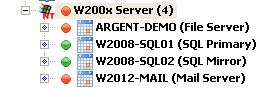
Customers will be able to see a list of existing schedules they can edit or delete
Adding A Maintenance Schedule
Argent Commander provides the standard Maintenance Schedule options as seen in Argent AT, but with the following additions:
- Ability to apply Maintenance Schedules to multiple products
- Ability to apply Maintenance Schedules to multiple nodes
These features allow customers to effectively put hundreds of servers into Maintenance mode with a few clicks of a button.
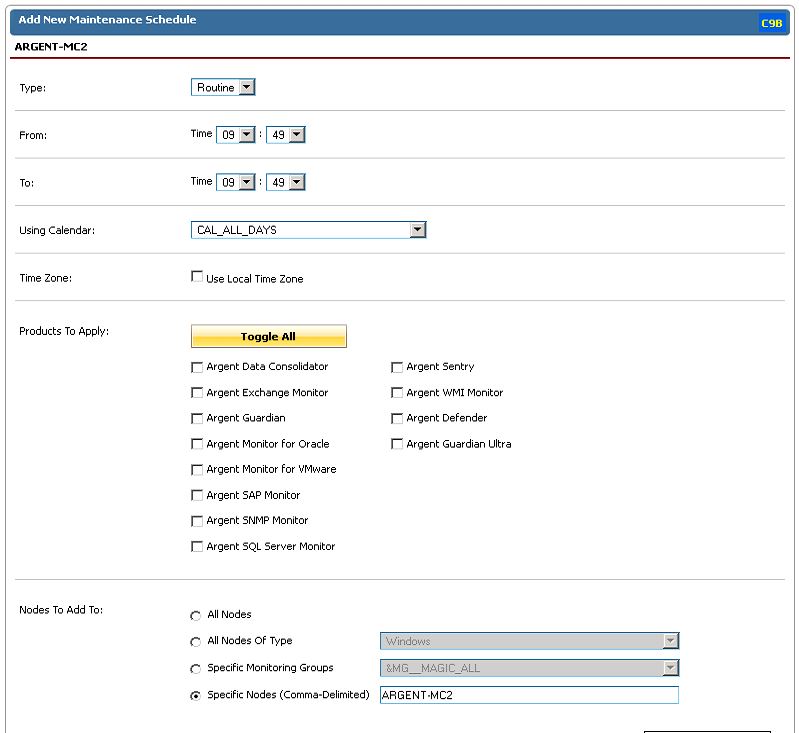
Maintenance schedules should be in place immediately after applying the changes — customers will also be able to see the Maintenance Schedules within the Argent AT GUI.