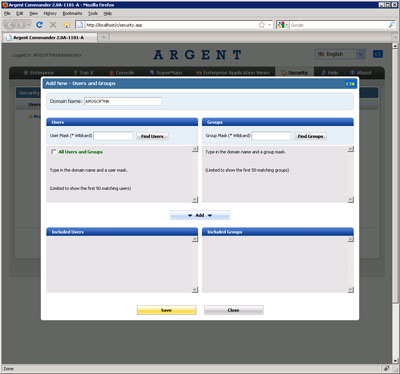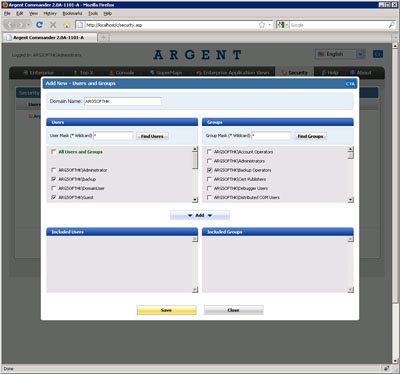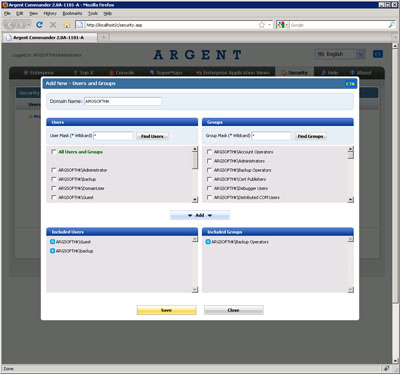Users and Groups
This popup determines which users or groups the security row should apply to.
You can have a mixture of both users and groups.
Note the Domain Name at the top. If you’ve installed Argent Commander on a machine in a workgroup, use the local machine’s hostname as the Domain Name. If you are in an Active Directory domain, use the NetBIOS Domain Name (e.g. NOT the AD Fully-Qualified Domain Name). The Domain Name should be automatically pre-populated for you at the start.
As some customers have extremely large environments, instead of listing 10,000 users and groups right off the bat, you need to specify a User Mask or a Group Mask in the respective fields — these are basically filters that support wildcards — e.g. Ad* will find all users starting with the characters ‘Ad’.
Click on Find Users or Find Groups to show the results of the mask.
Check the users or groups you want to add, then click on the Add button.
The users and groups that define this security row will be added into the Included sections.
Once you are satisfied with the inclusions, click on Save to commit the change.