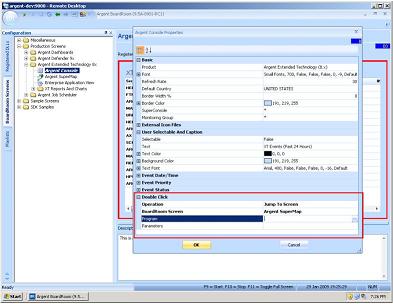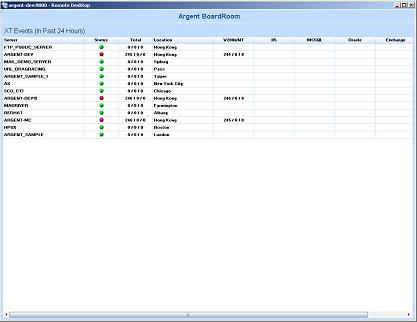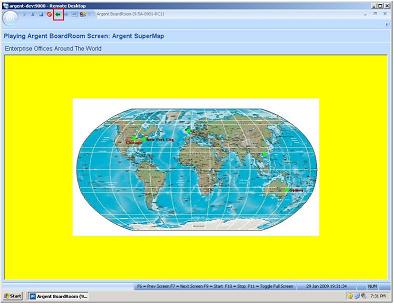Interactive Screens
Not only does the Argent BoardRoom provide informative screens — these screens can be interactive as well.
This facility enables customers to launch any series of existing applications, so formerly disparate products and systems can all be integrated into a single framework – intranet, web, or traditional GUIs. |
The following Argent BoardRoom screen is a perfect example of how the Argent BoardRoom is used to leverage existing technology, in this case Argent’s monitoring product:

Another example: the Argent Console screen.
In this example, the Argent BoardRoom enables double-clicking the Argent Console screen to then present the Argent SuperMaps screen.
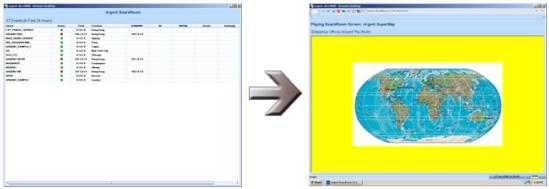
To configure a screen to interactively react to mouse clicks, right-click on selected frame and select Design Currently Selected Frame.
The section under Double Click shows you the possible interactive operations that can be configured.
In this case, we want to use Jump To Screen.
The target BoardRoom Screen is the Argent SuperMap screen.
Now, when the Argent Console screen is played, you can double-click anywhere on the frame.
Double-clicking takes you to a full screen showing the Argent SuperMaps.
But don’t worry, you can always go back by toggling off full screen mode (via the right-click menu, or the F11 shortcut key), then using the back arrow icon at the top.