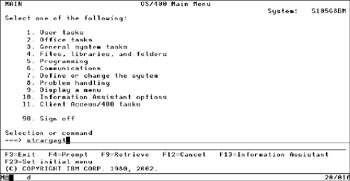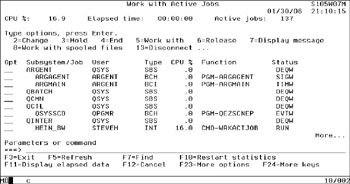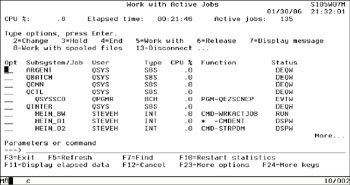Routine Agent Operations
This section describes normal operations of the Argent Agent for iSeries.
Starting The Argent Agent For iSeries
The Argent Agent for iSeries can be started in one of two ways:
-
Automatically started when the ARGENT subsystem is started
-
Manually, when the ARGENT subsystem is already active, but the agent has been ended.
To start the Argent Agent for iSeries automatically follow the guidelines highlighted in the previous section.
To start the Argent Agent for iSeries manually when the ARGENT subsystem is active, but the agent has been ended, use the
STRARGAGT
command as shown in the example below:
The system will respond with an informational message confirming that the agent has been started. The message should look similar to the following example:
Argent Agent for iSeries has been submitted for processing.
Note: If the agent is already active, the STRARGAGT command will respond with an informational message similar to the following example:
Argent Agent for iSeries is not ENDED.
The STRARGAGT command takes no parameters and can be issued from a command line or incorporated into a High Level Language (HLL) program such as a C/L program.
Recognizing When The Argent Agent For iSeries Is Active
Once you have started the Argent Agent for iSeries, either automatically or manually,
you can view the status of the agent by using the WRKACTJOB command. As display similar to the example below is shown:
In this example, there are two jobs active in the ARGENT subsystem.
The first one is ARGAGENT. This is the Daemon Monitor process described earlier in this document.
The other job is ARGMAIN. This is the Listener process described earlier.
ARGAGENT, the Daemon Monitor, spends most of its time in a SIGW state.
ARGMAIN, the Listener process, spends most of its time in a TIMW state.
This is normal and shows that the Argent Agent for iSeries is active and operating normally.
When Argent’s monitoring engines have connected and has issued at least one request,
the ARGWORK job will be present in the ARGENT subsystem.
It will operate normally in a variety of states, depending on the exact request from Argent’s monitoring engines.
When Argent has ceased issuing commands and has disconnected from the Argent Agent for iSeries,
the ARGWORK job will end.
Ending The Argent Agent For iSeries
The Argent Agent for iSeries can be ended in one of three ways.
-
The Argent Agent for iSeries is ended when the ENDSBS ARGENT command is used to end the ARGENT subsystem.
-
The Argent Agent for iSeries is ended when the PWRDWNSYS command is used to shut down your iSeries system.
-
The Argent Agent for iSeries is ended when the ENDARGAGT command is issued.
As noted previously, when either the ENDSBS ARGENT command or the PWRDWNSYS command is used to end the Argent Agent for iSeries, the resulting termination is seen by the system as an abnormal termination and corresponding messages will be sent to the Argent Agent for iSeries message queue and the log file.
To use the ENDARGAGT command, start by using the ADDLIBLE to make sure that the ARGENT library is on the library list
for your terminal display session.
Advanced iSeries system administrators and managers may want to consider adding library
ARGENT to the system library list. That procedure is described later in this document.
An example of how to use the ADDLIBLE ARGENT command has been described in an earlier section of this document.
The ENDARGAGT command takes no parameters. An example of the ENDARGAGT command is shown below:
When the ENDARGAGT command is issued an informational message about the result of the command is issued. The message should appear similar to the example below:
Argent Agent for iSeries end request has been submitted.
If desired, you can verify that the Argent Agent for iSeries has ended by using the WRKACTJOB command. The display should appear similar to the example below:
Notice that, after a normal termination of the Argent Agent for iSeries,
the ARGENT subsystem no longer contains either the ARGARGENT job, the ARGMAIN job, or the ARGWORK job.
Advanced Topics: Automating The Start Up And Shut Down
Argent recommends that you consider modifying the system IPL Start Up program to automatically start the
ARGENT subsystem. This helps ensure that the Argent Agent for iSeries will be started each and
every time your iSeries system is IPL’ed.
Many iSeries system administrators have a C/L or other High Level Language (HLL) program that
automates the steps needed to initiate an orderly shut down of the iSeries system.
In addition, Argent recommends that you consider implementing the ENDARGAGT command in such a program.
The relevant lines of code would be as follows:
|
… |
|
|
ADDLIBLE ARGENT |
|
|
ENDARGAGT |
|
|
DLYJOB DLY(5) |
<- This line is recommended to allow a suitable time for the agent to end normally. |
|
ENDSBS ARGENT |
|
|
… |
|