KBI 311734 Enhancement: Handling Unstable And Unreliable Email Systems In The Argent Job Scheduler
Version
Argent Job Scheduler 10.0A-1902-A and above
Date
Wednesday, 6 February 2019
Summary
All too often, customers are faced with unstable and unreliable emails systems — email alerts from the Argent Job Scheduler are not sent to the intended recipients
What is far more serious is when the email system crashes it can also bring down the central Argent Job Scheduling service
To mitigate this, email sending has been abstracted into a free-standing exe; if this exe is brought down by Outlook, Exchange, etc., then the central Argent Job Scheduling service simply restarts the exe
This KBI explains how to use this new feature
Technical Background
This new exe uses a Work Order design to ensure no emails are lost – it’s a classic store-and-forward
A retry mechanism is implemented in the new process to overcome transient network issues
Two registry keys have been added to
HKEY_LOCAL_MACHINE\SOFTWARE\Argent\SchedulingEngine to manage the retry mechanism:
Registry details
| Registry hive | HKEY_LOCAL_MACHINE\SOFTWARE\Argent\SchedulingEngine | |||
| Name | EMAIL_SEND_RETRY_COUNT | |||
| Type | Integer | |||
| Minimum Value | 1 | |||
| Maximum Value | 100 | |||
| Default Value | 5 | |||
This key specifies the number of times Argent Job Scheduler should try to send a mail before marking it as bad
| Registry hive | HKEY_LOCAL_MACHINE\SOFTWARE\Argent\SchedulingEngine | |||
| Name | EMAIL_SEND_WAIT_INTERVAL_IN_SECONDS | |||
| Type | Integer | |||
| Minimum Value | 10 | |||
| Maximum Value | 300 | |||
| Default Value | 30 | |||
This key specifies the interval in seconds between each attempt to send emails
The free-standing email process is an optional configuration that can be set by ticking the check box ‘Use Free Standing Email Sending Process’ under the ‘Email Options’ tab of the ‘Configuration Options’ screen
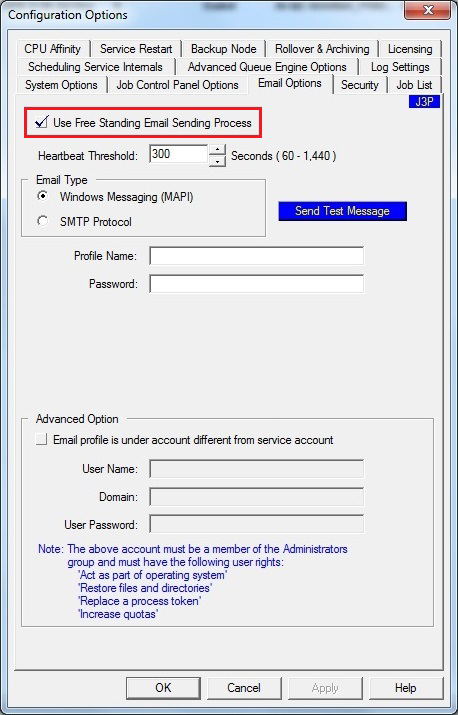
Once the option is selected, the process ARGSOFT_EMAIL_SEND.EXE can be seen listed in the Task Manager screen
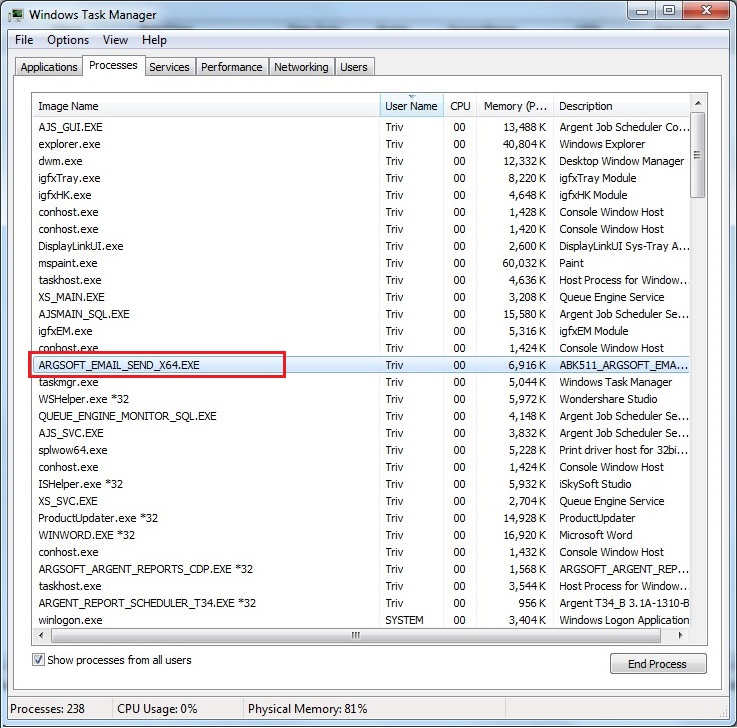
Resolution
Upgrade to Argent Job Scheduler 10.0A-1902-A or above