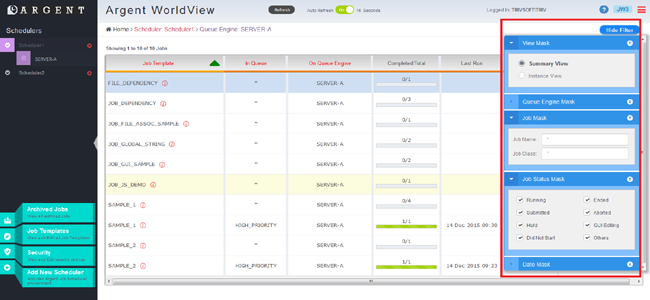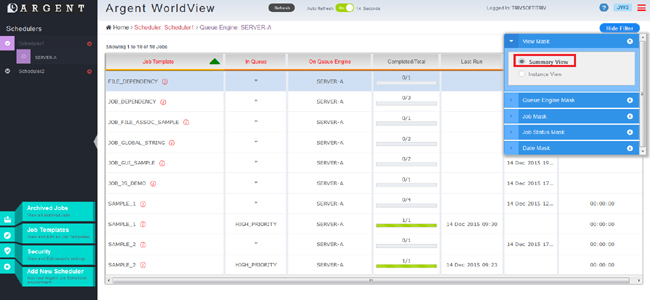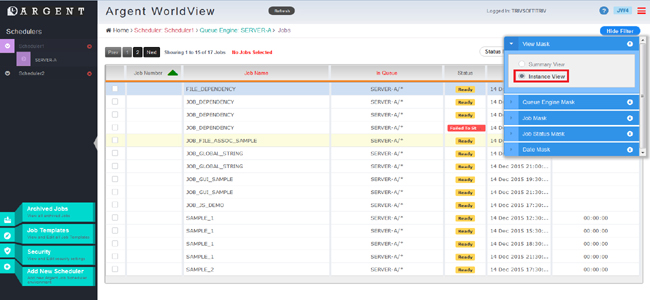KBI 311241 Enhancement: Option To Filter Jobs In Argent WorldView
Version
Argent WorldView 1.0A-1507-A and later
Date
Friday, 26 June 2015
Summary
Argent WorldView now provides a filter screen to make the Job filtering easier
Technical Background
Job filtering is an existing feature of Argent Job Scheduler, which has been implemented in Argent WorldView 1.0A-1507-A and later
The filter screen has 5 sections – View Mask, Queue Engine Mask, Job Mask, Job Status Mask and Date Mask – to filter the Jobs
- View Mask
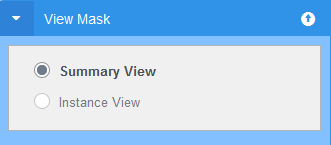
The ‘Summary View’ option in the ‘View Mask’ section of the Filter screen provides an overall view of the Jobs
These screens display Job name, Queue in which the Job is put into, Queue Engine on which the Job is run, the completed/total count of Jobs, last run time of its instance, next run time of its instance and the average execution time
The ‘Completed/Total’ field shows the summary of Job instances
For example, if it shows 2/5, which means the Job has 2 completed Job instances of 5 total instances
Selecting the ‘Instance View’ option loads JW4 screen which lists all instances of all Jobs with its details
- Queue Engine Mask

This filter option lists all connected Scheduling Engines and their Queue Engines so that Jobs can be filtered based on the selection
- Job Mask
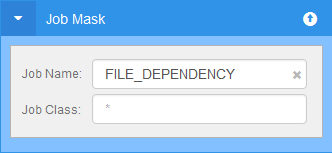
The Job Mask option allows to filter the Jobs based on Job Name and Job Class, with a wildcard search facility
- Job Status Mask
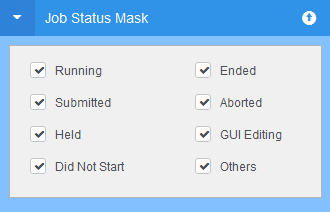
Jobs can be filtered with respect to their status like Running, Ended, Aborted, Held etc
- Date Mask

Specify the Start Time and End Time to list the Jobs within a specified range
Date Mask filtering can also show the current day’s Jobs, All Jobs – irrespective of date, next instance of Jobs and the last instance of Jobs
Note:
The ‘Show Only Next Instance Of Job’ and the ‘Show Only Last Instance Of Job’ options get enabled only in the Instance View (JW4 screen)
Resolution
Upgrade to Argent WorldView 1.0A-1507-A or later