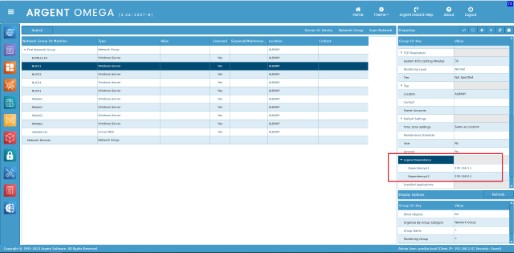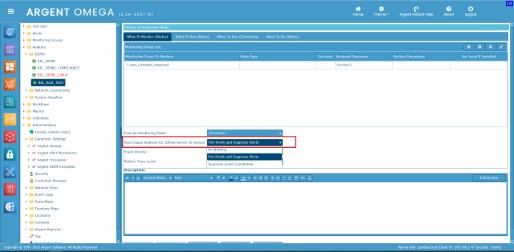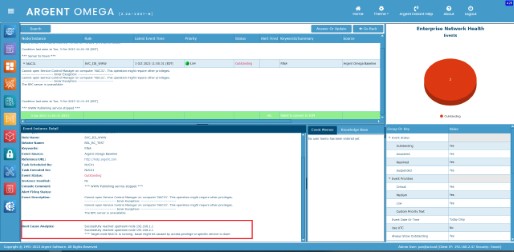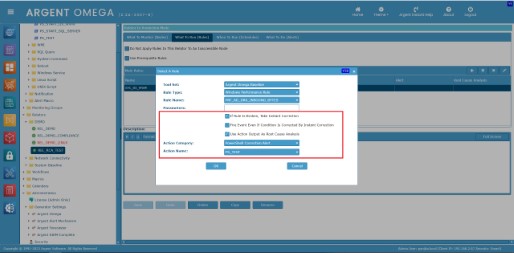KBI 312105 New Feature: Determine Root Cause When Failed to Reach a Server or Device or Data Not Available
Version
Argent Omega 2.2A-2307-B (Build: 2.2.2210.3) or later
Date
Tuesday, 3 October 2023
Summary
When a Rule failed, it could be useful to figure what has caused it. Some common cases could be as follows:
- System Down Rule fails to reach a device, it could be that device is offline, or an upstream switch is powered off. Simply reporting the offline device could be misleading.
- Service Rule fails to connect to Service Control Manager (SCM) on remote server. It could be an access privilege issue, or the server is powered off.
CMDB-X property ‘Logical Dependency’ is implemented for this purpose.
Logic Dependency lists switch/routers in the path from Argent Omega Generator to target server or device.
When Rule is broken with Data Not Available or failing to reach, Argent Omega Generator pings each Logical Dependency in the order specified. If any is not available, the root cause is determined as offline switch/router instead of target machine itself.
When a switch or router is offline, all downstream servers or devices become unavailable. Argent Omega might fire a flood of alerts, at least one for each unavailable downstream machine. Relator has option to handle the situation.
- Do Nothing – Fire event and alerts as usual
- Fire Event and Suppress Alerts – Fire event but send out no alerts
- Suppress Event Completely – Log but fire no event and alerts
If an event is fired, Event Console shows the root cause analysis.
Technical Background
Argent Omega Generator does PING only for Logic Dependency. It handles majority of root cause analysis. Sometimes more complicated logic might be needed.
For example, Argent Omega Generator fails to get performance data from a remote server. Tests of Logic Dependency could indicate that the target machine is reachable.
The issue could be an access privilege issue or Remote Registry service is not running.
This is more than a simple Ping can determine. In this case, a PowerShell Action Script could be used.
Resolution
Upgrade to Argent Omega 2.2A-2307-B (Build: 2.2.2310.3).
For further assistance, please contact Argent on Instant Help at
https://Instanthelp.Argent.com/