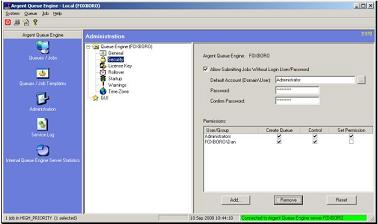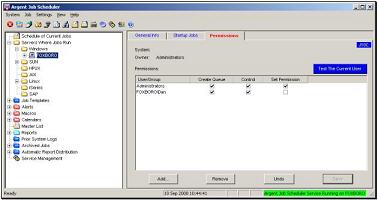Queue Engine Permissions
Permissions for the Queue Engine can be edited using the Queue Engine GUI.
The “Create Queue”, “Control”, and “Set Permission” rights can be granted or removed from any Active Directory User/Group by clicking the “Add” or “Remove” buttons.
Because these permissions control all queues within a Queue Engine server, it is common to remove the default Everyone group permissions.
These same permissions for the Queue Engine control can be accessed in the Job Control Panel with the added ability to Test the Current User (the account currently logged in):