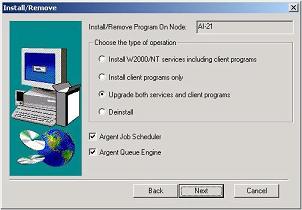How To Upgrade Argent Job Scheduler
This section explains the procedure for upgrading customer’s current version of the Argent Job Scheduler.
About Upgrading
Upgrading is different than re-installing; when customers upgrade they are only replacing the executable files. This means that their data files remain intact.
All customers existing Job Classes, etc. will be retained if they use the Upgrade path – but they will lose them if they first deinstall, then install the product from scratch.
TIP: Go to Help > About the Argent Job Scheduler from the menu bar. This will display the version number of the Argent Job Scheduler customers are currently running. Consider upgrading if this number is lower than the version available on the web.
Upgrading the Version
Follow these easy steps to upgrade customer’s version of the Argent Job Scheduler.
Step 1:
Backup the current configuration through Argent Job Scheduler Main GUI Interface. This option is available through the System drop down menu.
Step 2:
Download the new version from the Argent web site at the Argent Job Scheduler Product Downloads.
Step 3:
Use the appropriate procedure to install either from Windows Explorer or from the Start Menu.
-
To launch SETUP from Windows Explorer:
-
Click to open the X:\_ARGENT_INSTALL directory where x is the logical drive on which Installation files are downloaded.
-
Double click on the icon named Setup.exe. A Summary Information for Node window is displayed.
-
Click on Next.
-
-
To launch SETUP from the Start Menu:
-
Select Start > Run.
-
Type: X:\_ARGENT_INSTALL\SETUP.EXE.
-
Click OK or click ENTER to open the Setup window to the “Summary Information for Node” window.
-
Click on Next.
-
Step 4:
Click the Upgrade both services and client programs option in the Install/Remove window.
Step 5:
Check Scheduling Engine and the Queue Engine check boxes.
Click on Next.
Step 6:
In the Install Program on Node window, enter and confirm the Password. Click Finish.
The Argent Job Scheduler Setup will upgrade the executable files on customers machine.
Note: By default the zip file of the latest version is installed in the same directory and all other details such as Node, Input Directory and Output Directory are displayed as default information. Change these details if necessary.
Step 7:
Proceed to complete the upgrade.
|
Your Argent Job Scheduler is a critical production system, the well-being of which directly affects large segments of your IT operation. Feel free at any time, day or night, 24 hours-a-day, 365 days-a-year to contact Argent
|