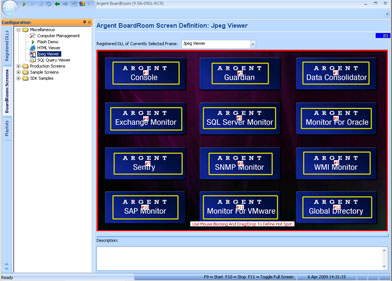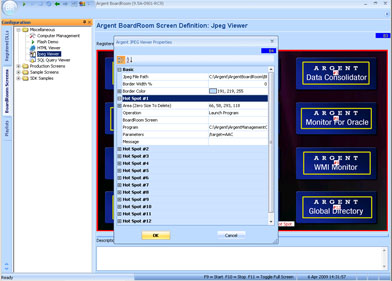JPEG Viewer
The Jpeg Viewer allows customers to place any Jpeg file into a screen and add interactive “Hot Spots” to certain areas of the screen.
Hot Spots are indicated by yellow rectangles. These Hot Sports link to other BoardRoom screens, and can even launch programs with a simple double-click.
Hot Spots are added using an intuitive drag-and-drop interface – the example below shows how customers can create an interactive screen to launch any Argent product using the Jpeg Viewer.
A Jpeg Viewer can have an unlimited number of Hot Spots — each Hot Spot can be fine tuned and customized to perform any interactive action you want.