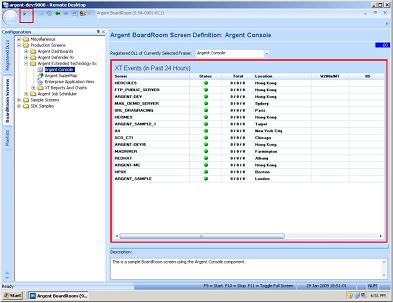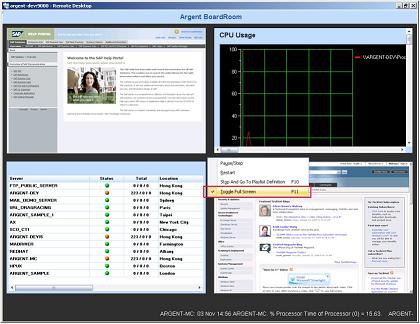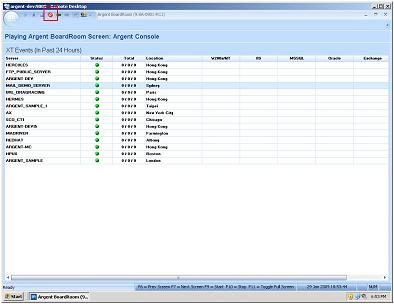Playing Screens
Each Argent BoardRoom screen is meant to be displayed in full screen mode.
The Argent BoardRoom calls this “playing” a screen.
To a play a screen, click on the play icon at the top:
By default, the screen will be played in full screen mode.
To reveal the navigation controls, right-click on the screen and select Toggle Full Screen. Alternatively, you can use the F11 shortcut key:
The navigation controls allow you to start, pause, stop, or go back and forth between Argent BoardRoom Screens.
Select the stop icon at the top to go back to the definitions.