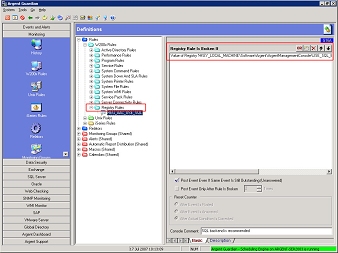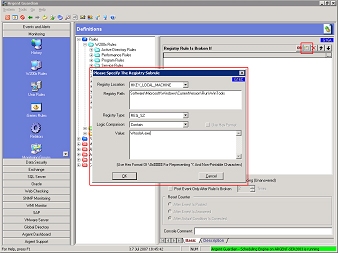Registry Rules
Windows and Windows applications store the majority of their settings and options in the Windows Registry.
This database contains information about the hardware, software, and most user preferences and settings.
Argent can check the value of any Registry key.
Real World Example
Since early 2000, Spyware has become a real threat to Internet users, and to a certain extent, network administrators.
Spyware, like viruses, typically lodge themselves inside the Registry — hoping the average user won’t find it, while it leeches information, resources, and network bandwidth.
Spyware is usually found in the following registry hotspots:
HKEY_LOCAL_MACHINE\Software\Microsoft\Windows\CurrentVersion\Run
HKEY_CURRENT_USER\Software\Microsoft\Windows\CurrentVersion\Run
E.g. Win-Tools Easy Installer (Spyware)
HKEY_CURRENT_USER\Software\Microsoft\Windows\CurrentVersion\Run\WinTools
Argent’s Registry Rules act as a first line of defense by searching for known registry keys used by common spyware programs.
Argent can alert you and take proactive action, or simply prompt you to investigate when it detects anything that you deem as, “fishy”.