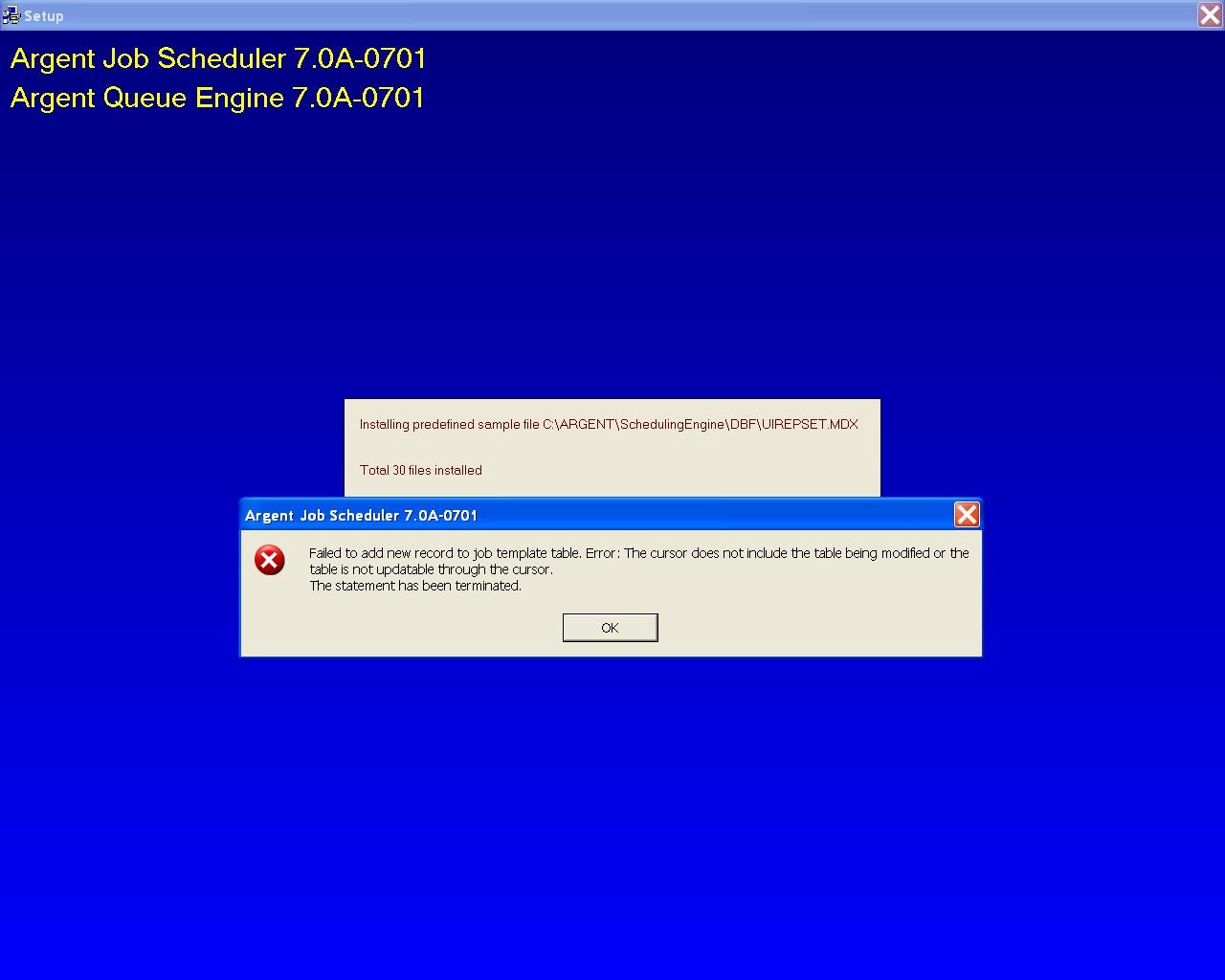KBI 220506 ODBC Errors When SQL Server Name Changes
Version
Argent Job Scheduler ALL
Date
26 Mar 2007
Summary
When installing Argent Job Scheduler to SQL Server back-end, the Queue Engine installs correctly, however the Job Scheduler installs with an error:
“The cursor does not include the table being modified or the table is not updatable through the cursor.”
The Customer clicks OK and the installation terminates.
Launching the Job Control Panel produces the same error.
Technical Background
This error appears to be caused by either renaming the SQL Server or copying the master database from one machine to another.
Resolution
Check if the server has been renamed or copied from another machine, run this query in SQL Server Enterprise Manager(2000) or SQL Server Management Studio (2005):
select @@servername
If the results don’t match the name of your server follow these steps:
exec sp_dropserver
exec sp_addserver
Restart SQL Server services
Ensure the server name is now correct with select @@servername
Screenshot of Error: