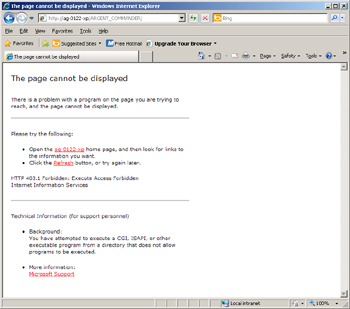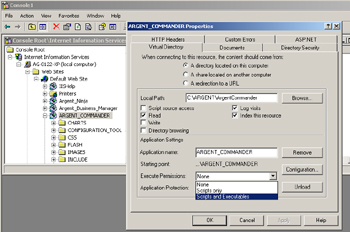KBI 310293 Argent Commander Fail To Load With HTTP Error 403.1
Version
Argent Commander 2.0A-1101-A or later
Date
9 Jan 2012
Summary
The Argent Commander fails to load with HTTP Error Code 403.1
Technical Background
When you get this error it usually means that you have not set execute permissions to “Scripts and Executables” under the “home directory” tab in your website properties. When creating a new website the value for execute permission is set to “none“.
This error is also documented by Microsoft under
http://support.microsoft.com/kb/827858
http://support.microsoft.com/kb/942065
Resolution
Enable the Execute Permissions by the following:
- Open Internet Information Services MMC
- Select Argent Commander
- Right click and Select Properties
- Go to the Virtual Directory tab
- Select “Scripts and Executables” for “Execute Permissions“