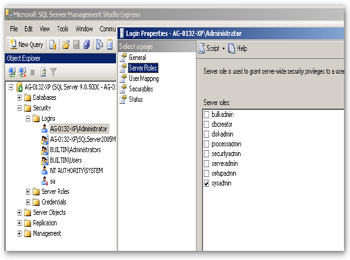KBI 310339 Invalid Column Name modify_time
Version
All
Date
16 Nov 2012
Summary
After running Setup of Argent AT, there are many entries in the AT_SETUP_LOG.txt about:
Invalid column name ‘name’.
Further within the GUI of Argent AT Products, you cannot add any new Rules or Alerts. Message says “Read-Only (DB error)”.
Technical Background
Entries similar to the following entries will be found in the AT_SETUP_LOG.txt:
06 Nov 2012 16:28:52.230 BSS029MGM Domain\Argent Installing sample data…
06 Nov 2012 16:28:52.230 BSS029MGM Domain\Argent Prepare product sample data
06 Nov 2012 16:28:52.245 BSS029MGM Domain\Argent Prepare Argent Console sample data
06 Nov 2012 16:28:52.245 BSS029MGM Domain\Argent Importing calendar data
06 Nov 2012 16:28:52.713 BSS029MGM Domain\Argent Customizing calendar data
06 Nov 2012 16:28:52.729 BSS029MGM Domain\Argent ***** ERROR ***** An error condition has been detected by ArgSoft_DAL.cpp
(D6220_Open_RS) at line 3361: Could not open record set. Microsoft Error
Code = Invalid column name ‘name’.
The cursor was not declared.
State:S0022,Native:207,Origin:[Microsoft][ODBC SQL Server Driver][SQL Server]
Resolution
Make sure the Argent Service Account User do have allocated the Server Roles -> sysadmin as shown in the example: