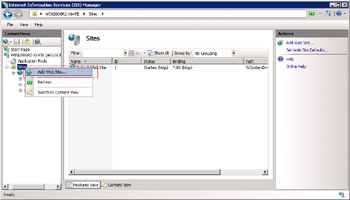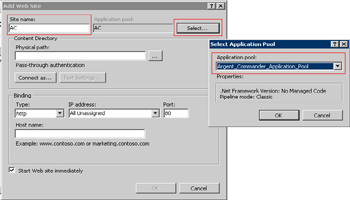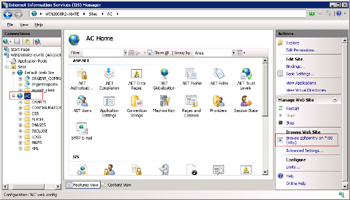KBI 310476 How To Setup A Virtual Host In IIS For Argent Commander Version
Version
All versions of Argent Commander
Date
Monday, 6 May 2013
Summary
Customers may want a simple URL to access Argent Commander. For example http://argentcommander
This may be more convenient to having to remember and type in the IP address or hostname of the Argent Commander web server. For example: http://svrargent/Argent_Commander
Technical Background
N/A
Resolution
- Start IIS Manager then click on ‘Sites‘, then right click and select ‘Add Web Site‘
- Create a new site named ‘AC‘ and select the Application Pool ‘Argent_Commander_Application_Pool‘
- Set the Physical Path and Hostname as shown below and click on ‘OK‘
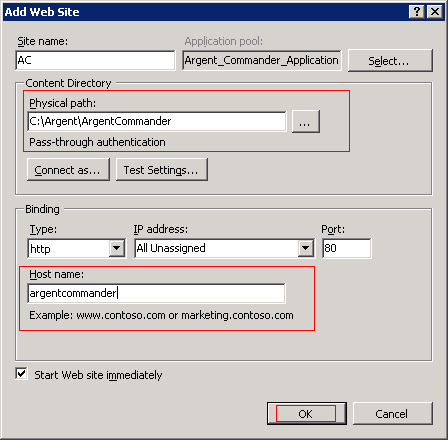
Ensure that the host ‘argentcommander‘ resolves to the IP address of the web server.
You may need to create a record in your DNS server for this alias