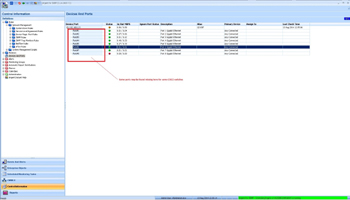KBI 311049 Many Files In PENDING_EVENTS Folder
Version
Argent Advanced Technology – All Versions
Date
Monday, 18 Aug 2014
Summary
Environments with more than 100 devices that require frequent collection of Argent Predictor Data (every three minutes or less) may encounter issues with the accumulation of files in the ‘PENDING_EVENTS‘ folder
Technical Background
This issue occurs because the frequency of data collection is so high that the Argent Main Engine cannot process all the data to be inserted into the Database in time
This causes the buildup of data points and Alerts ( .EWO Files) in the ‘PENDING_EVENTS‘ folder
The ‘PENDING_EVENTS‘ folder can be found in the following path of all Argent AT Products:
X:\Argent\<Product Name>\PENDING_EVENTS
Resolution
Option 1: Fine tune Rule and Relator Settings
Identify Relators that are running frequently (once every three minutes or less) and adjust the frequency and data that is saved accordingly
Some Rules may have options that save more than one data point for each poll, for example the following Service Level Agreement Rule in Argent Guardian will save one data point every ten seconds
Option 2: Enable SQL Bulk Insert
By enabling SQL Bulk Insert, the Argent Server is able to offload the processing of Argent Predictor data to the Database Server
The following KBI explains in detail how to enable SQL Bulk Insert: