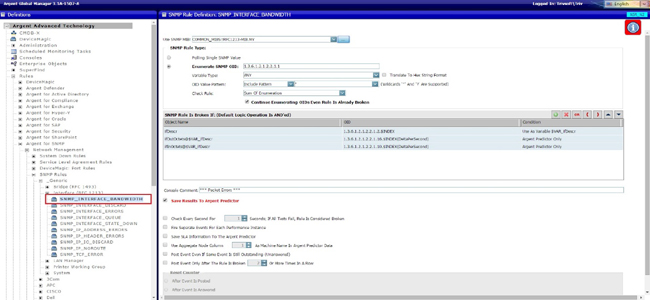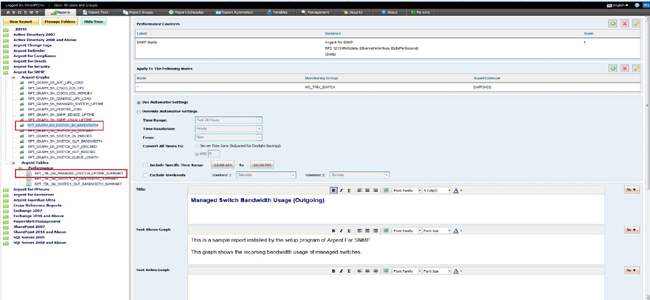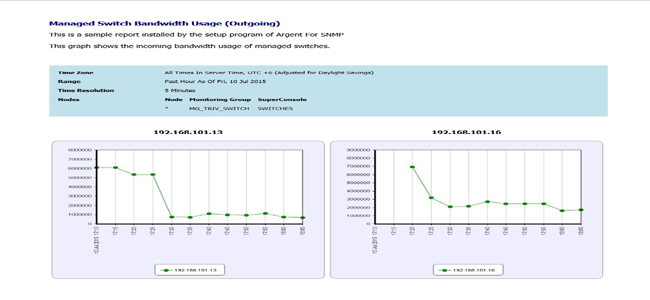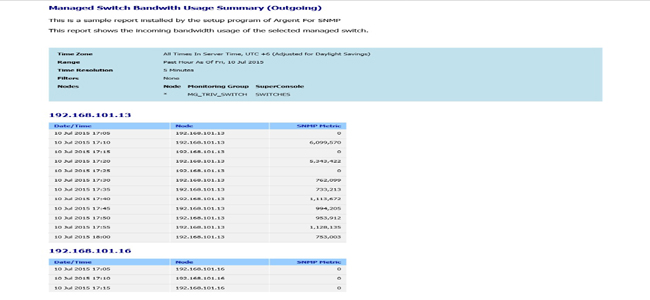KBI 311253 How To Configure Argent for SNMP Rule To Monitor Bandwidth Usage Of A Network Switch
Version
Argent Advanced Technology all versions
Argent Reports all versions
Date
Monday, 13 July 2015
Summary
Argent for SNMP can be used to monitor the bandwidth usage of a network switch
A report can also be prepared using Argent Reports based on the value saved in Argent Predictor
Technical Background
Configuring Rule In Argent for SNMP
The built-in Rule of Argent for SNMP – Rule SNMP_INTERFACE_BANDWIDTH – can be used to monitor bandwidth usage
The Rule can be found in the following path in tree
Rules – > Network Management – > SNMP Rules – > _Generic – > Interface (RFC 1213)
Configure the Rule as displayed in the following screenshot
NOTE:
Remember to check the option ‘Save Performance Data Into The Argent Predictor’ for generating reports
Configuring Argent Reports To Generate Report On Bandwidth Usage
Argent Report has a built-in graphs definition for bandwidth usage –
REL_SN_SWITCH_IN_BANDWIDTH
This graph definition can be found in the following path in the tree
Argent for SNMP – > Argent Graphs
Also, for tabular display there is another built-in report definition –
RPT_TBL_SN_MANAGED_SWITCH_UPTIME_SUMMARY
This report definition can be found in the following path in the tree
Argent for SNMP – > Argent Tables – > Performance
In Performance Counter section, select Counter as ‘ifln Octets’ and Instance as ‘sum, DeltaPerSecond’
Also check the Delta option ‘Plot Absolute Values’
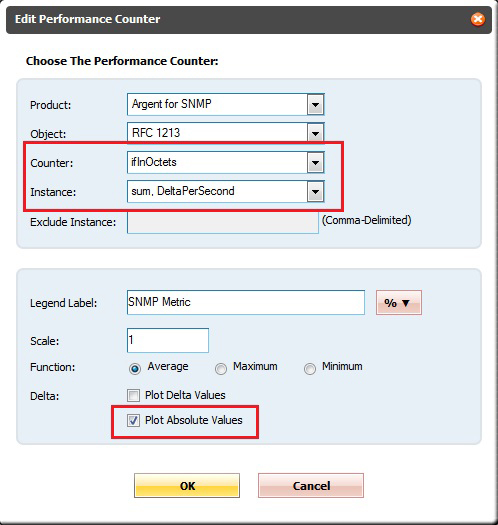
Configure other fields of definition screen as required
Sample screenshots of the graphical and tabular reports are given below
Resolution
N/A