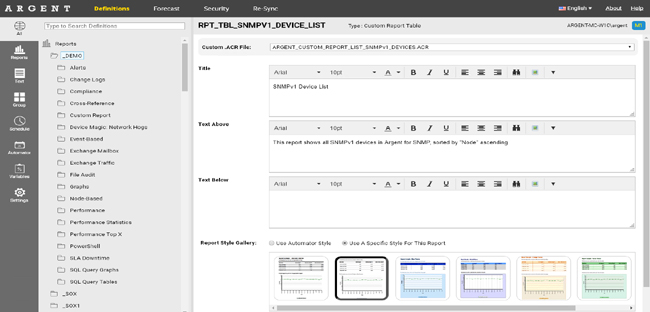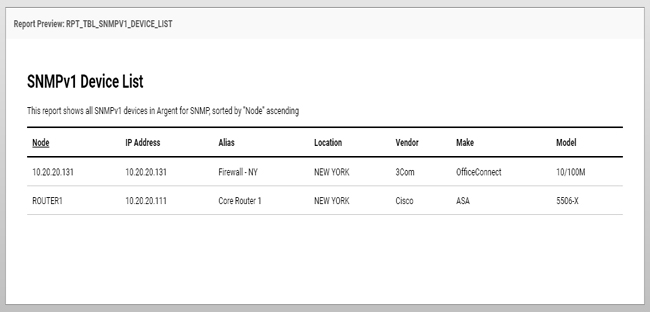KBI 311573 Custom Argent Report To List SNMPv1 Devices in Argent for SNMP
Version
Argent Advanced Technology – All Versions
Date
Thursday, 7 September 2017
Summary
This KBI provides a download link to an Argent Reports Custom Report for listing SNMPv1 devices in Argent for SNMP
Argent has found that a ‘noSuchName’ error exists when querying 64-bit counters against SNMPv1 devices
The required products are:
- Argent Advanced Technology with Argent for SNMP installed (any version)
- Argent Reports (any version)
Technical Background
The use the custom report, follow these instructions:
- Download the custom report here :
- Extract the ZIP and copy the .ACR file to {Drive}:\Argent\ArgentReports\CUSTOM_REPORTS
- Launch Argent Reports (or refresh if it is already open)
- Create a new Custom Report by right-clicking on the Reports tree, ‘New Report’ and choose ‘Custom Reports’ as the Type:
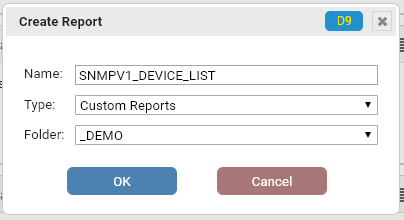
- Choose the ARGENT_CUSTOM_REPORT_LIST_SNMPv1_DEVICES.ACR in the Custom .ACR File pull-down, and give the report a Title and any other text relevant to the table:
- Preview the Report:
The report shows all SNMPv1 devices licensed in Argent for SNMP
Additional Notes:
The SNMP version can be specified in two ways in Argent AT:
- Via the License Nodes properties screen:
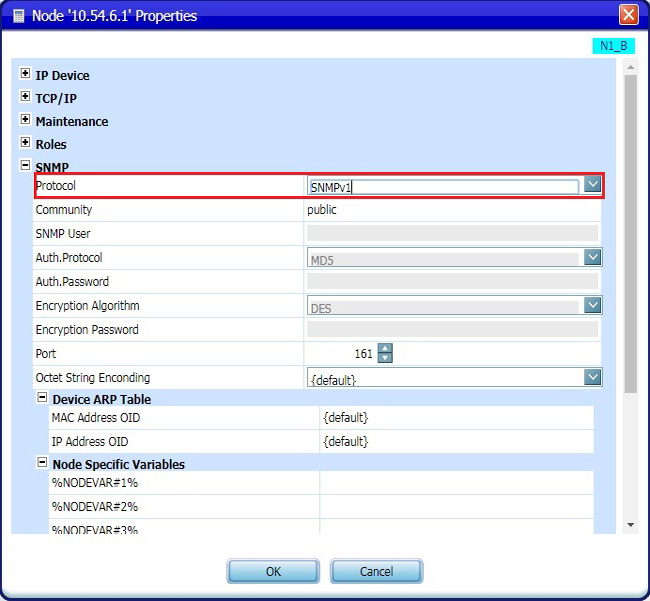
-
Or, if the protocol is set to ‘Use Default’ , this means the protocol is inherited by the Network Group the node is under:
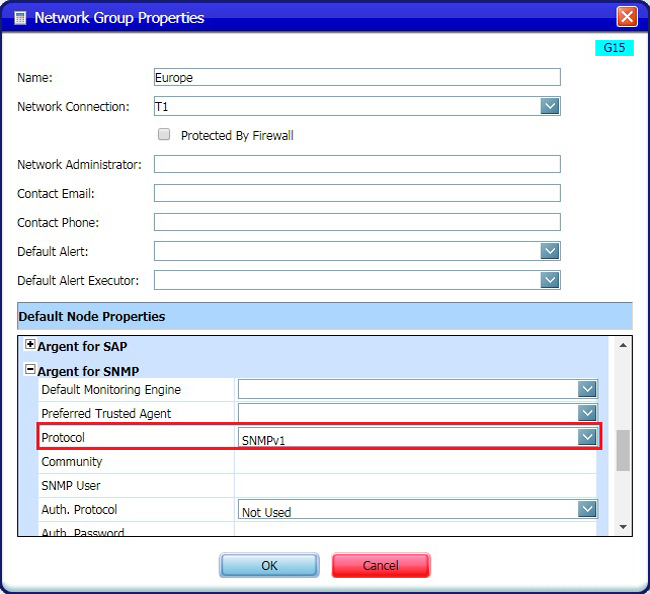
Resolution
N/A