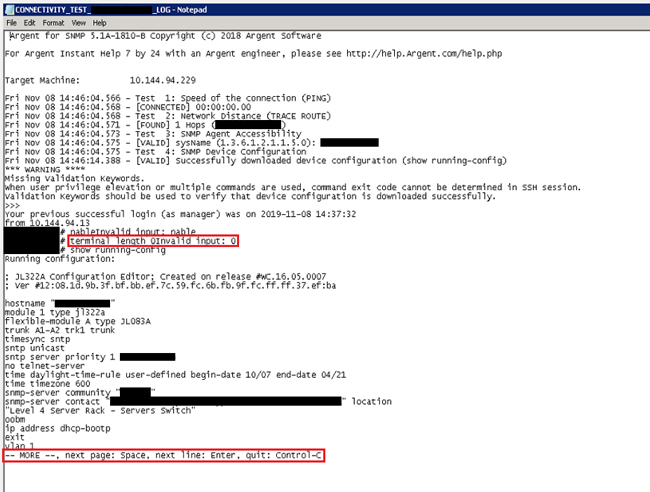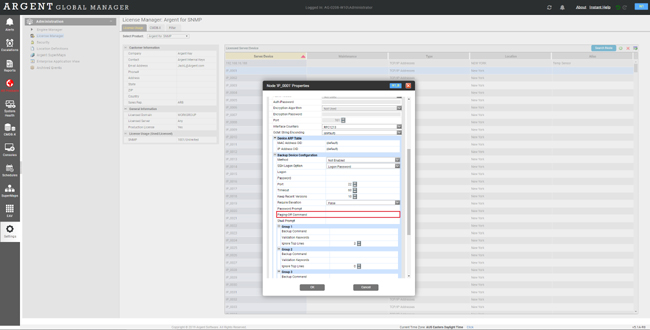KBI 311785 Incomplete Device Configuration Backup Due To Output Page Breaks
Version
Argent Advanced Technology 5.0A-1907-A or below
Date
Thursday, 14 November 2019
Summary
Customers may notice incomplete network device configuration backup in Argent for SNMP
Relevant reading:
KBI 311638 New Feature: Automated Device Configuration, Backup And Archive Management Facility
(see : https://help.argent.com/#KBI_311638)
Technical Background
When a network device outputs its configuration with page breaks, it waits for human input of a keystroke to continue showing rest of the content
For example, press SPACE to show the next page or press ENTER to show the next line
This behavior is friendly to humans to avoid page scrolling; however, it becomes an issue with automation
The issue is not specific to Argent
The symptom can be identified in the License Manager Connectivity Test
The log shows
- terminal length 0Invalid input:0
- page break
For example
‘terminal length 0’ is a Page-Off Command parsed by Argent to make a network device output all of its configuration without a page break
Some brands and models may reject this command and return the error ‘Invalid input: 0’
The Page-Off Command is configurable in License Manager Node Properties N1_B screen
Resolution
Customers should refer to the manufacturer’s user manual for the appropriate command for disabling paging for their devices and update the Page-Off Command configuration shown above
For example:
| Cisco | ‘terminal length 0’ or ‘terminal pager 0’ | (Argent default value) |
| HP Enterprise Comware | ‘screen-length disable’ | |
| Palo Alto | ‘set cli pager off’ |