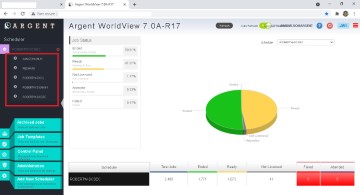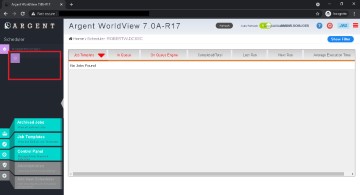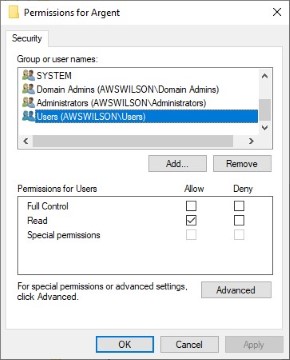KBI 311933 Missing Queue Engines In Argent WorldView
Version
Argent Job Scheduler – All Versions
Argent WorldView – All Versions
Date
Thursday, 13 May 2021
Summary
Users who access Argent WorldView need read access to Registry on Argent Job Scheduler server.
If User does not have correct access, not all Argent Queue Engines will be displayed in Argent WorldView.
Technical Background
Users need read access to the following Registry Hives
HKEY_LOCAL_MACHINE\SOFTWARE\Argent\SchedulingEngine
HKEY_LOCAL_MACHINE\SOFTWARE\Argent\SchedulingEngine\GUI
HKEY_CURRENT_USER\SOFTWARE\Argent\SchedulingEngine
HKEY_CURRENT_USER\SOFTWARE\Argent\SchedulingEngine\GUI
Some security software programs will block access or remove Registry Hives.
The key HKEY_LOCAL_MACHINE\SOFTWARE\Argent\SchedulingEngine\GUI\AQE_SERVERS contains a list of all Argent Queue Engines which will be populated to Argent WorldView.
If user has read access to keys, Argent WorldView will display all Argent Queue Engines
If user does not have read access, Argent WorldView will not display all Argent Queue Engines
Registry Hive of Argent Job Scheduler server should have security settings similar to the following
Resolution
1) Disable any software package that is removing or blocking access to the four Registry Hives
2) Grant read permission to user at Argent Job Scheduler server
a. Open Registry (regedit command)
b. Navigate to HKEY_LOCAL_MACHINE\SOFTWARE\Argent
c. Right Click > Select Permissions
d. Update to Read for All Users
e. Navigate to HKEY_CURRENT_USER\Software\Argent
f. Right Click > Select Permissions
g. Update to Read for All Users
3) If HKEY_CURRENT_USER\Software\Argent does not exist, it will be created automatically by starting Argent Job Scheduler GUI