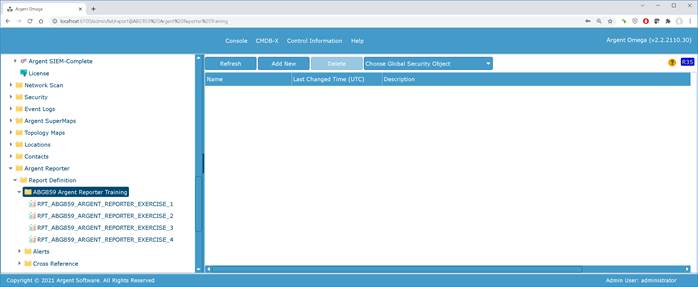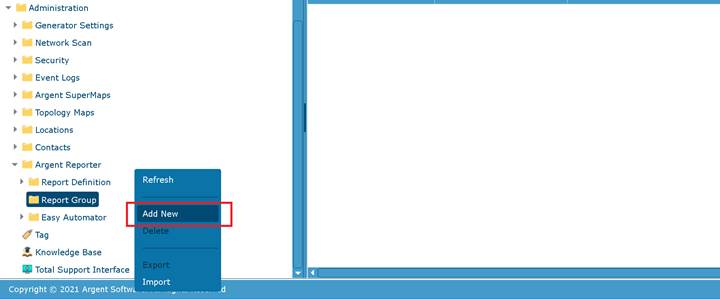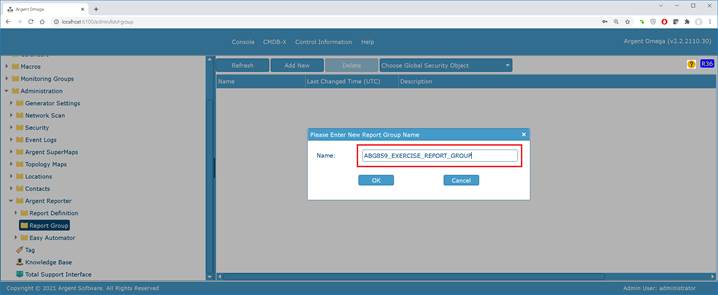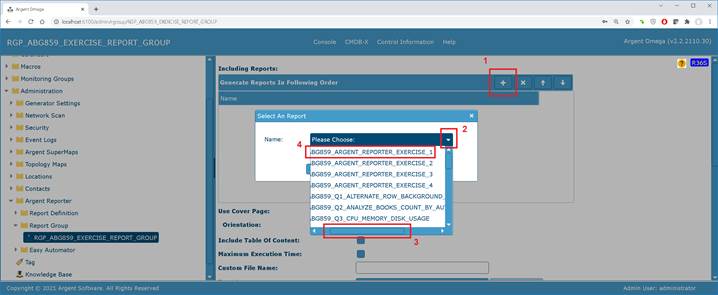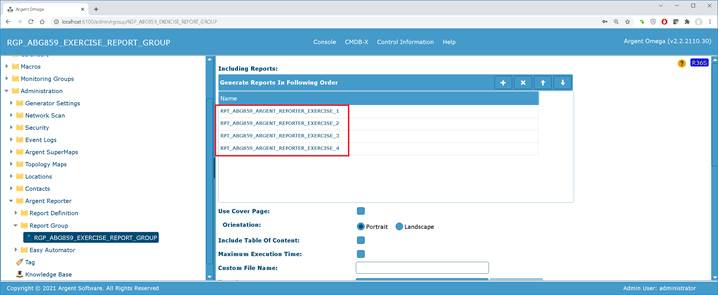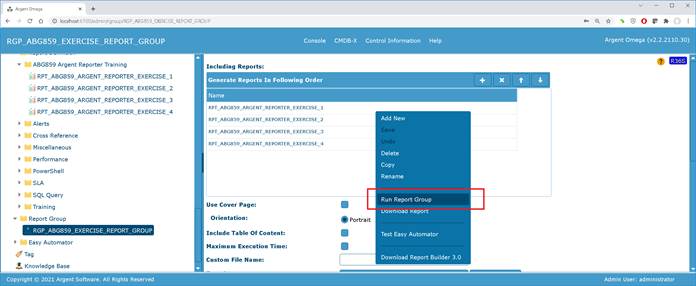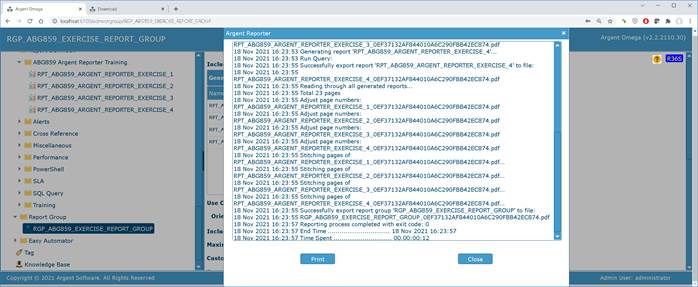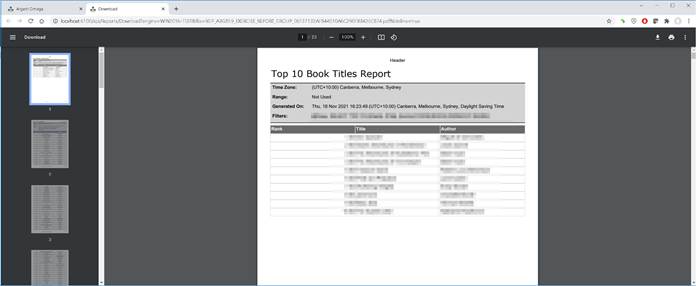KBI 311955 Combine Multiple Reports By Argent Reporter Into Single Report
Version
Argent Omega 2.2.2110.30 and above
Date
Friday, 19 November 2021
Summary
This article describes how to combine multiple reports created by Argent Reporter into single report.
Technical Background
Argent Reporter supports Report Group feature to combine multiple reports created by Argent Reporter into single report.
The Report Group feature allows customer to optionally configure below, which will be covered in another article
1. Automatic Report Distribution using Easy Automator
2. Add Report Cover Page
3. Add Table of Contents
4. Customer File Name for Combined Report
5. Document Orientation
Resolution
Firstly, ensure customer already completed and confirmed individual report working as it should.
Below is a list of preconfigured reports for exercise purpose.
Next, create Report Group to combine multiple reports created in Argent Reporter
1. Navigate to Administration > Argent Reporter > Report Group
2. Right click Report Group, then click Add New
3. Define name as ABG859_EXERCISE_REPORT_GROUP (as example)
4. Click OK upon completion
Then, use the newly created Report Group to combine reports into single report
1. Under Including Reports section, click +
2. Expand dropdown list to navigate available reports for selection
3. Adjust horizontal scroll bar to show definition name, when needed
4. Select required report definition then click OK upon completion
Repeat the above steps to add more reports. Save changes to prevent progress lost.
When ready, right click on blank space and then click Run Report Group
The product will generate a combined report in a new browser tab