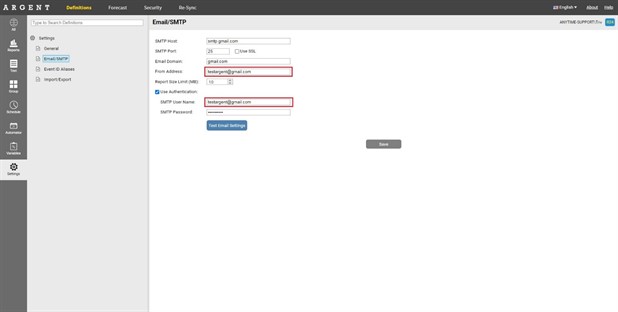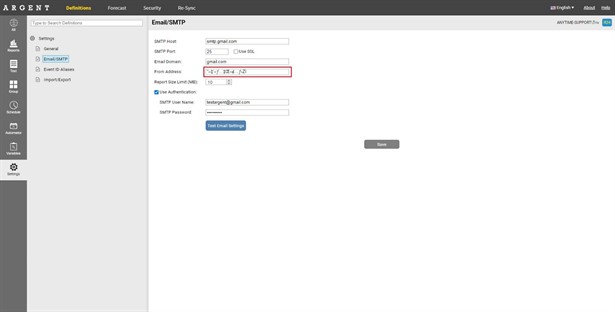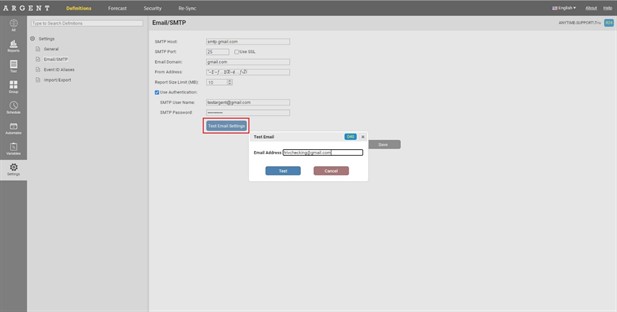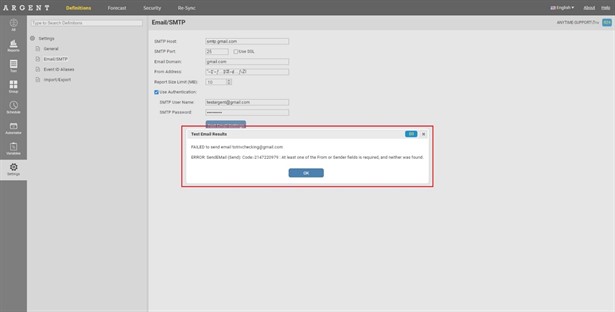KBI 311960 Error In Argent Reports After Updating Email/SMTP Settings
Version
Argent Reports 7.0A-2104-B and below
Date
Wednesday, 22 December 2021
Summary
Argent Reports showing an invalid error message after updating the Email/SMTP settings.
Technical Background
An invalid error message is showing after updating the Email/SMTP settings in Argent Reports.
This happens when the “From Address” and the “SMTP User Name” specified in the settings are the same.
After saving the same email ID for both the “From Address” and the “SMTP User Name” fields, when the user goes to another screen and comes back to the Email/SMTP settings screen, the value specified in the “From Address” field will be displayed in an encrypted form.
And when the user tries to test the email settings, an invalid error message will appear.
This is not an issue related to Argent Reports.
This is related to ASP CDO (Collaboration Data Objects), which is used to send email.
This happens because of the CDO limitation that the “From Address” address should be different from the “SMTP User Name”.
Resolution
Argent Reports will be enhanced with a proper validation to prevent the saving of “From Address” and the “SMTP User Name” fields with the same value in the upcoming versions.