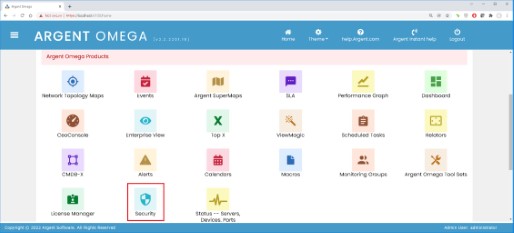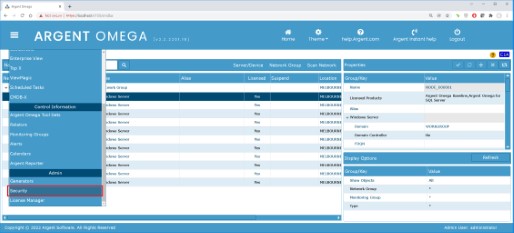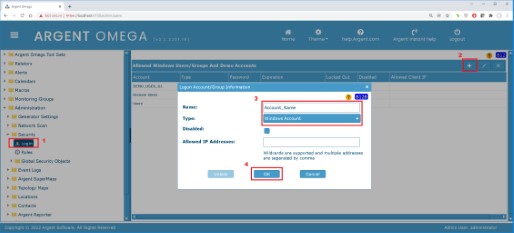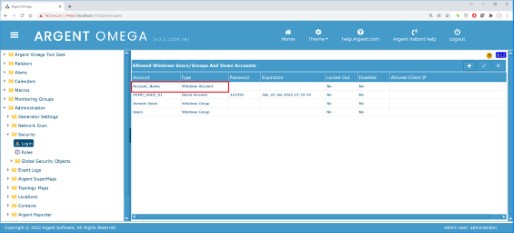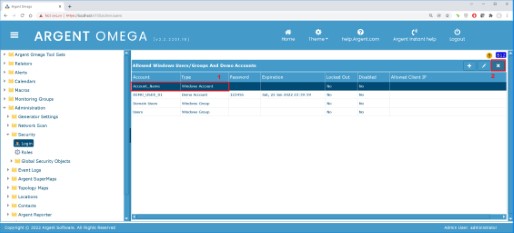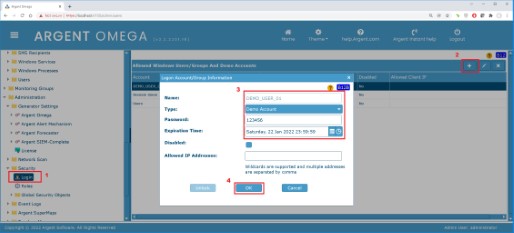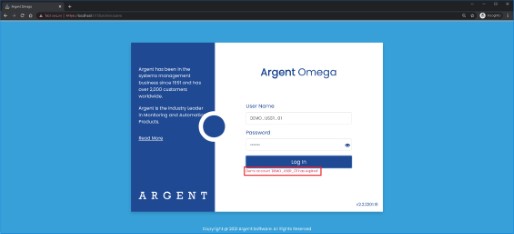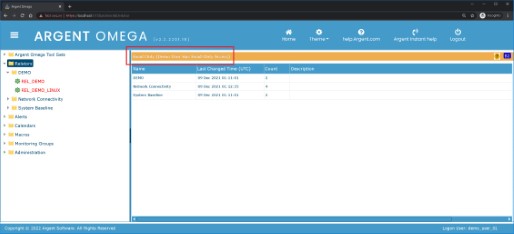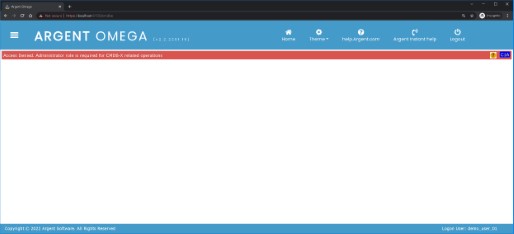KBI 311972 Managing Argent Omega Active Directory Based Access Control
Version
Argent Omega 2.2.2201.19 and Above
Date
Friday, 4 February 2022
Summary
This article describes security feature for Argent Omega’s access control.
Technical Background
Argent Omega’s access control integrates with Windows Authentication.
Access can be granted at Windows User Account and Windows User Group level.
In addition, a read-only access can be granted to Demo Account type in Argent Omega.
Navigating to the Security screen from the home screen.
Navigating to the Security screen using Screen Menu > Admin > security.
Granting a Windows Account or Group for Argent Omega Access
1. Click on Administration > Security > Login.
2. Click on + button at the top right corner of the table.
3. Enter account name and set appropriate account type.
4. Click OK to complete.
Optional Setting
Disabled — Block access to Argent Omega for the account
Allowed IP Addresses — Allow access for source connection from certain IP address
A Windows Account has been added.
Removing a Windows Account or Group from Argent Omega Access
1. Select the account for deletion.
2. Click on the cross button on at the top right corner of the table.
Adding a Read-Only Demo User Account
1. Click on Administration > Security > Login.
2. Click on + button at the top right corner of the table.
3. Assign account name, demo account type and expiry time. Account name can be arbitrary.
4. Click OK to complete.
If customer logged with an expired demo account, the following error will be shown.
Demo account ‘DEMO_USER_01’ has expired
To address the error, edit that particular demo account property and assign a new expiry time.
Demo account has restricted access with the following message displayed.
Read Only (Demo User Has Read-Only Access)
Demo account is restricted from accessing administrative screens with following message.
Access Denied. Administrator role is required for CMDB-X related operations.
Resolution
Upgrade to Argent Omega 2.2.2201.19 or above to receive access control feature.