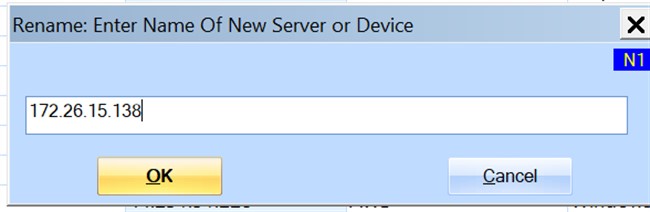KBI 312006 How To Change IP Addresses For Wireless Access Points
Version
Argent for SNMP — All Versions
Date
Thursday, 11 August 2022
Summary
Changing IP addresses for Wireless Access points in Argent for SNMP can be accomplished in two ways
Option one is using a command line interface
Option two is using Argent for SNMP GUI
Technical Background
N/A
Resolution
Option One: Command Line Interface
Run command prompt as administrator
1. Issue command “CD X:\Argent\ArgentForSNMP”
2. Issue command “ARGSOFT_RENAME_NODE.exe current_node_name new_node_name”
3. Review output
Option Two: Argent for SNMP GUI
1. Launch Argent for SNMP GUI
2. Go to CMDB-X
3. Right Click on device to be changed and select Rename This Server or Device
4. Enter new name
5. Click OK