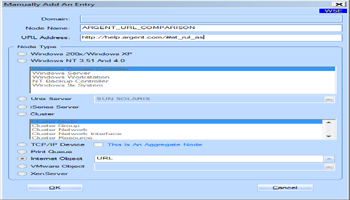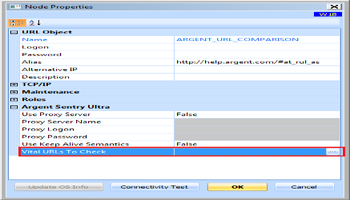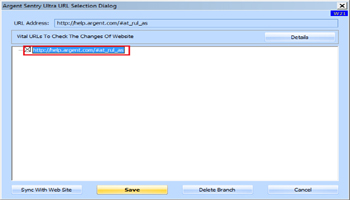KBI 310371 Comparing Two Web Pages Using Argent Sentry Ultra
Version
Argent Advanced Technology 1304-A and above
Date
Wednesday, 24 Apr 2013
Summary
Argent Advanced Technology has been enhanced with a new rule in Argent Sentry Ultra to compare web pages
Technical Background
This rule performs line by line comparison of web page content with a licensed URL web page content. The rule breaks if the content mismatches. Both the licensed URL and the html page link needs to be specified. The URL address should be mentioned in the licensed URL object.
The address of the web page to be compared should be entered in the ‘Web Page To Compare‘ field
The lines that need not be compared must be entered in the ‘Lines to Exclude‘ section and the line numbers must be separated with commas
Following sections describes detailed step by step instructions
Step 1: Add A New URL Object To Which Comparison Is To Be Made
FYI:
A fresh installation of Argent Sentry Ultra 1304-A automatically inserts a sample licensed node to test webpage comparison rule. Set the URL to test as an alias in the licensed object through Administration->License Manager. If upgrading from an old version, follow the instructions below to configure a licensed object.
Step 2: Specify The Web Page To Compare In URL Address
Step 3: License Newly Added URL Object
Step 4: Set URL To Check During The Rule Execution
For this, click on the browse button on ‘Vital URLs to Check‘.
Step 5: Download Webpage URL And Update CRC For Later Use When Executing Rule
For this, click on the ‘Sync With Web Site‘
Step 6: Start URL Scanner
For this, click on the ‘Start‘ button.
Downloaded web page and its size will be displayed.
Click ‘Close‘ button to continue
Step 7: Select The Scanned URL To Compare
After selecting the URL, click on the ‘Save‘ button.
Step 8: Configure The Rule
Specify the URL of web page to compare with the licensed URL object
Step 9: Configure The Relator With Newly Configured Rule And Newly Licensed URL Object
Resolution
N/A