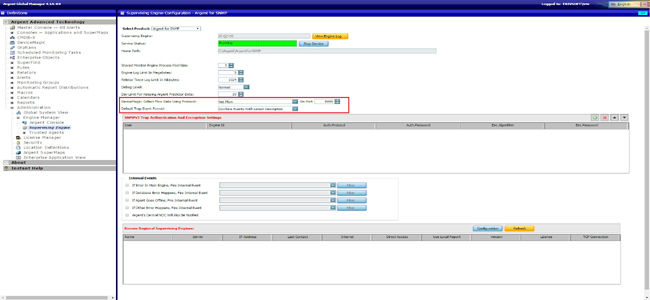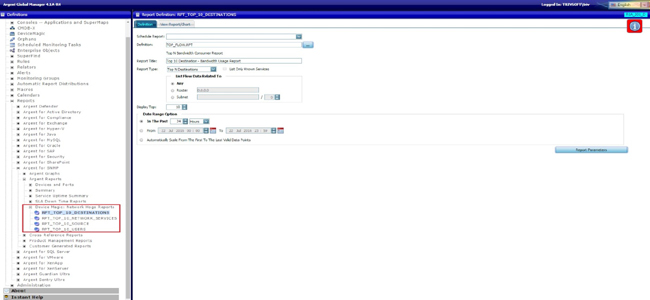KBI 311438 How To Generate Bandwidth Usage Report Using NetFlow Data
Version
Argent Advanced Technology 3.1A-1407-A and later
Date
Friday, 22 July 2016
Summary
To generate bandwidth usage report using NetFlow data
Technical Background
Using Argent for SNMP, it is possible generate bandwidth usage report using NetFlow data
- Configure the Router to send NetFlow data to Argent server
- License the Router in Argent for SNMP GUI
- Go to Supervising Engine and set ‘Device Magic: Collect Flow Data Using Protocol’ to ‘NetFlow’
- Specify the port number
- Make sure ‘Default Trap Event Format’ is set to ‘Combine Events With Latest Description’
- To generate reports, go to Reports section in Argent for SNMP and select the required report under ‘Device Magic: Network Hog Reports’
Resolution
Upgrade to Argent Advanced Technology 3.1A-1407-A or later